|
|
| Browse | Ask | Answer | Search | Join/Login |
|
|
||||
|
Backing up/Reinstalling XP
How can I reinstall XP but save all my files, drivers, and programs that I want? I don't have a lot of the CDs used to install these anymore and I don't want to lose them? And I don't feel like spending HOURS backing all my files up on CDs... is there an easier way?? I have other computers at my disposal, too.
|
||||
|
||||
|
Jump drive? Those little stick thingys? Not sure what its really called? Don't get all over me if I called it by a wrong name okay! We jokingly said, at the first sighting of one at my office, wow that gives new meaning to the term computer sex. :eek: And we've called it that ever since.
And I have been wondering where you've been Doc! |
||||
|
||||
|
You can do what is known as a repair.
Basically this will "reset" your XP by reinstalling the default files for operation without changing your current settings. To go this route you need to make sure you have an XP disc, NOT an OEM (branded) restore disc as this will flatten your machine to factory settings. All you need to do is boot to your XP disc and follow the directions for installing a new copy. Normally you'll have to go through a few things first, bear with my as I'm going from memory. So boot on to cd as normal Let it install any drivers it needs Accept the licence (F8) OK you'll get a couple of options here, namely repair with recovery console and new installation. You want the new installation option. It will do a bit of detect to see what's already installed and then give you a couple more options. One if install a new copy and the other is repair the highlighted one. This is the repair you want, go for it and leave it to cook for 30-40 minutes checking now and again in case it needs any input from you. Hope this helps, give me a shout if you need any more info. |
||||
|
||||
|
And by the way, I've been here, just been lurking around... :cool: |
||||
| Question Tools | Search this Question |
Add your answer here.
Check out some similar questions!
Hi there :) My aunt is having trouble with her computer, she is a computer virus waiting to happen. I'm thinking that if I reinstalled Windows on her machine it migh take care of her problems. She has no files she needs to worry about, start with a clean slate. The only thing she does on her...
Hey guys, I am new to the forums here. I came here to learn how to fix my own PC problems instead of spending ridiculous money on programmers. And with that, I have come to my first dilemma. I am trying to re-install my Lexmark X75 All in One printer, and I have been nothing but unsuccessful. I...
My shower, bathtub and toilet were all backing up - I called my home insurance program and when the plumber came he said I wasn't covered (of course) because it was a root problem. He said he would have to use a camera to see the problem, and suggested it would cost $1000 +/- to fix. He then said...
I don't have a backup disk, is there anyway I can reinstall window without one ?
In the past few days the plumbing in my house has gone to crap... literally. It started with a slow draining bathroom sink on the 2nd level of the house. Liquid Plumber Gel did the trick. Then the toilet clogged. Plunger did it's job. Then we noticed the toilet on the lower level was moving...
View more questions Search
|