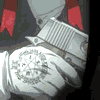|
|
| Browse | Ask | Answer | Search | Join/Login |
|
|
||||
|
My Wi-Fi is not working.
I have a PC desktop upstairs and a Mac Laptop downstairs. These have been working well - I pay for the wi-fi and there appeared to be no problem. Unfortunately I had to spend a few days in hospital and when I came back the Laptop is unable to find the Wi-Fi connection. I have tried everything and am at my wit's end. Any suggestions?
|
||||
|
||||
|
Are you living in a building that provides wifi to the residents for a fee? If so talk to the administrator.
Or do you mean to say that you have a broadband card from a cell carrier? If so, please provide more details. Who is the carrier? Is it a built-in card, USB, Mifi, PC card? Or are you out in the country and using a wifi antenna on your roof that leads to a modem somewhere in the home? Or even still, are you using a modem/gateway from your Internet provider which you are renting? I know a lot of providers will charge an extra $5 a month just because they're renting you a modem with the gateway built-in. Usually these aren't secured properly at all, which makes it more of a rip-off in my opinion. The make and model of the laptop will help us too. If you have a modem/gateway or a separate router, the make and model of this will help too. |
||||
| Question Tools | Search this Question |
Add your answer here.
Check out some similar questions!
I have a 1998 Ford Explorer XLT, 5.0L V8 RWD. When the truck is parked and the engine is cool, I reach over and turn on "Max A/C". Cold air comes out and all is well. During the next few minutes, the A/C starts to get warmer and warmer then hot. The same happens when I put the vehicle into gear and...
My keyless entry was working prior to vacation. We have two garage doors and each one has a different code. Only one code, and thus door, is now opening with the keyless entry pad. I replaced the battery, and that did not help. Any help is much appreciated. My garage door opener model number is...
Hello there, I have a Rheem furnace and is only one year old. Recently my furnace didn't come on so I had someone come out and look at it and it turns out it was the defrost board on the heat pump that was bad. I replaced the board with a new one and turned the system on and it worked on heat and...
The blower is working fine on our Heating and Air Conditioning unit but neither the Air or Heat will work. The emergency Heat works fine though. The unit is a Carrier with the words American Standard written on the outside fan unit. What should I look for before calling a tech or what would this be...
View more questions Search
|