|
|
| Browse | Ask | Answer | Search | Join/Login |
|
|
||||
|
There are many ways to speed up your PC.
1) Add more RAM 2) Run a defrag, check disk, spyware/virus search - plenty of free programmes like spybot search and destroy 3) Decrease the effects your using on your computer - right click my computer, go to advanced, then peformance, settings, adjust for best performance 4) If you have too many programs running in the background then this can drastically slow down your computer. To disable programs do the following: Click on "START" then "RUN" Type "MSCONFIG" and click on "OK" Go to BOOT.INI - change timeout to 3 seconds and tick no GUI boot Click on "STARTUP" at the top right hand side, now find the programs you don't need. Basically what you do need is anti-virus software, firewall software, and any files which you use all the time, i.e. software for the extra buttons of your keyboard etc. You can do a search on Google for the process names to check if their needed. Finally click OK and reboot, and test computer, anything you find disabled, just follow procedure and renable it again There are plenty of articles on speed up in Google - do a search, hope this helps |
||||
|
||||
|
Per Microsoft it should take 20 seconds from the time you hit the power button to the time you are in Windows XP on a typical consumer PC. Ummm, yeah... I guess you could believe in the tooth fairy too.
I would start by disabling everything that's running at startup that's not essential... most of the above posts already cover doing this. If that does not resolve the issue then Microsoft has a tool called BootVis that will show you the drivers and applications that are being loaded at startup and how long each one is taking to load. They don't offer it for download on their site anymore but you can Google bootvis and download it in several places. If you can't find it let me know, I'll dig up my copy and post it here. |
||||
| Question Tools | Search this Question |
Add your answer here.
Check out some similar questions!
Can I boot linex from an external hard drive dual boot. How do I do it ?
Hi, When trying to boot the following error displays:ôlsass.exe could not be found". When booting from the repair disc, it hangs. Running Windows XP. Any suggestions? Thanks Thanks guys, I ended up doing a fresh format and install.
I was dual booting win 2000 and xp then I removed 2000 but when my computer boots the message select the operating system to start still apears how do I get rid of this
My computer is a dell 5100 inspiron. It has a cd-r/w dvd-rom combo drive (HL-DT-ST RW/DVD GCC-4241N). I can't boot from a cd-r,regular cds are fine, also I get the same thing in windows. I did firmware update and bios update. I have run out of ideas. PLEASE HELP!!
Hi I can't see my computor boot up until it reach's the log in window for windows xp. And then the moniter turns on. i.e I can't get into the bios because I can't see anything. I've installed the correct graphics card driver... Any ideas? :cool:
View more questions Search
|