|
|
| Browse | Ask | Answer | Search | Join/Login |
|
|
||||
|
NTLDR is missing Press Ctrl+Alt+Del to restart
I have this major problem and that is causing me a lot of stress. Each time I turn my computer on It presents me with the error message "NTLDR is missing Press Ctrl+Alt+Del to restart" I have tried repairing it from the OS disk, through the Recovery Console, but it comes up saying "Which windows installation would you like to log onto. I press "1" and then it presents me with the line "C:/Windows>" and then it does nothing. I don't know what to do from this point. If anyone can please tell me how to solve the error message shown above I would be eternally grateful. The specifications for my Laptop are
Compaq nx6110 Laptop 512 RAM 40Gb Hardrive Intel Centrino Processor Someone please help me!! Thanks in advance |
||||
|
||||
|
OK first things first calm down.
Now rather than trying to use the Recovery Console got for a Repair Install instead. Here's the official Micro$oft way of doing it, And Here's one with screen shots. Basically this installs windows over the top of your current setup. So you don't loose any information you already have. Dead easy ;) |
||||
|
||||
|
Hate to admit it, but happened to me... worth a check! |
||||
| Question Tools | Search this Question |
Add your answer here.
Check out some similar questions!
HELP! I have been trying to fix this for 2 nights - searching the web for answers with my husbands laptop and trying to fix my computer at the same time. When I turn on the computer I get the red COMPAQ logo then a black screen appears with the message listed. I do not have the XP software and...
Hi, I am at a loss on how to get my ctrl keys working again. It is on a laptop keyboard and I'm not sure if they're broken, or locked, or what. Please help!
How to turn this feature on in win xp professional envirnoment? I tried the following procedure but it won't work for win xp. Please help. Control panel - users account - NO ADVANCED TAB to choose... Thank you.
How to setup the background on the crl-alt-del screen? How to setup the different background between win wallpaper and crl+alt+del screen? Please help, thanks.
View more questions Search
|