|
|
| Browse | Ask | Answer | Search | Join/Login |
|
|
||||
|
Does it show up in Device manager ?
(right click 'my computer' > properties > hardware tab > device manager is the top button. Go down the list until you find dvd/cd drives, it maybe disabled.) Have you opened the case and is it connected properly ? Have you tried a reboot ? This should give you a few things to have a look at. |
||||
|
||||
|
|
||||
|
||||
|
From your screen shots, there are a couple more things to try.
Looks like it is disabled in the BIOS/CMOS as device manager doesn't show anything. As I don't know what system you are running I can't tell you how to enter the BIOS/CMOS. If you access it then you need to load "default settings" this should pick everything up for you again. As a long shot, if the BIOS/CMOS doesn't work, are you using hardware profiles that have disabled the DVD/CD drive ? WHat had you been doing before you noticed that this drive was working as this could also help us resolve your issue ? |
||||
| Question Tools | Search this Question |
Add your answer here.
Check out some similar questions!
After connecting my external hard drive to a usb port. Assigns to a used drive F. to get to the ext hd I have to disconnect F then I'm able to open the ext hd. How can I get the ext. hd to go to the next available drive letter or can I assign one?
My system is P.4 2.4Mhz. With 1GB ram and running Win Xp Pro. I bought the BenQ DVD RW drive (model no. DW1620) about a month ago, at first, when I installed the drive, it just cannot work. Whenever I insert a disc into the drive, an error message " only part of a readprocessmemory or...
Help I have a compaq 501OUS pent 3 win ME. I have a 2 gig hardrive I have no problem going on line, when I took my 2gig hardrive out and put a 40gig hardrive in my moden won't respond, I have reinstall the modem(US Robotics PCI Faxmodem includes V.92 and V.90 ITU standard technologies) physycly...
Earlier I had a DVD-ROM drive ,I bought a Sony 52/24/52 Cd Writer and replaced the DVD with it making it the master drive now when I try to install the DVD as slave drive it gives me some error during boot about PCI which I think might have something to do with the audio cable from the DVD to the...
View more questions Search
|