|
|
| Browse | Ask | Answer | Search | Join/Login |
|
|
||||
|
Convert number to date format
Hi..
I am currently in trouble converting number to date format. I have a set of number for example : 110930 (text formatted, 6 digits)which represent 30 SEPT 2011. Could any one give me a way out to convert the number into DD-MONTH-YY (30-SEPT-11)? Thank you very much, indeed |
||||
|
||||
|
I'm glad you got it. But for future reference you can see how asking a complete question and posting in the right place can make a difference. You could have had this answer yesterday morning, if you had correctly given the software you were using. Or if you had originally posted in the Spreadsheet forum instead of the Windows forum we would have offered the correct answer.
|
||||
Not your question?
Ask your question
View similar questions
| Question Tools | Search this Question |
Add your answer here.
Check out some similar questions!
How to convert jpg to word format? I have a file in Jpg format and have to convert it
[ 6 Answers ]
Hi everybody, I have a lettet in Jpg format. I`m supposed to add it to another file which is in Microsoft Word format and then print it all together. My problem is converting jpg format to word. If I do that, then easily put it at the proper place in the middle of the other file. I also downloaded...
How to format convert 10.15hrs in 10:15 hrs
[ 1 Answers ]
How to format convert 10.15 hrs in 10:15 hrs,
Convert video format
[ 1 Answers ]
I just made a video with windows movie maker, but it won't upload to YouTube because it has to be a certain format. How can I convert it to AVI or something
View more questions Search
|