 |
|
|
 |
Uber Member
|
|
Oct 5, 2009, 10:19 AM
|
|
|
I just found the thread. I can't believe that you can't switch to the default skin. I took a picture of the window, and here it is:
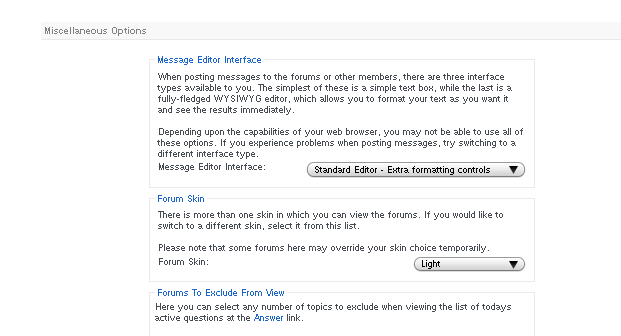
That should be like this. Now, click on the skin dropdown button (sp?) and choose the 'default style' option. And here it is. :)
|
|
|
 |
Uber Member
|
|
Oct 5, 2009, 10:52 AM
|
|
|
Hey Unky, how come your drop down menus have pretty curved edges.. mine are just boring boxes :confused:
|
|
|
 |
Uber Member
|
|
Oct 5, 2009, 11:00 AM
|
|
|
Huh? I don't know... it was always like that for me...
|
|
|
 |
Uber Member
|
|
Oct 5, 2009, 11:52 AM
|
|
|
Hmmm.. I know nothing about computers! Maybe it's a different version of windows or a different browser or something but mine looks like this:
|
|
|
 |
Uber Member
|
|
Oct 5, 2009, 03:25 PM
|
|
|
I would like to know how your doing the images that you're doing?
Thanks!
|
|
|
 |
Uber Member
|
|
Oct 5, 2009, 10:25 PM
|
|
|
Hi Clough! I have a snapshot program on my computer which can take pictures of the whole screen, of a window, or of a selected area. I chose the selected area option to do it. :)
|
|
|
 |
Uber Member
|
|
Oct 5, 2009, 10:37 PM
|
|
|
Hi, Unknown008!
What is the program that you're using to take the snapshots, please?
Thanks!
|
|
|
 |
Uber Member
|
|
Oct 5, 2009, 10:48 PM
|
|
|
Sorry, I'm not that good on the computer... I just have that in my menu bar... :o
It's like this, on Linux Mint:
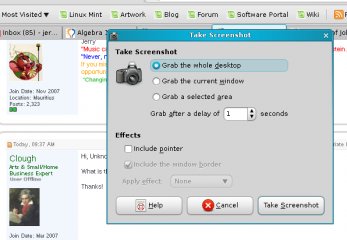

|
|
|
 |
Ultra Member
|
|
Oct 5, 2009, 10:50 PM
|
|
|
You can just do a screen dump clough using word or paint etc.
Press the "print screen" key on your keyboard
Then open say "word" and right click/paste
|
|
|
 |
Uber Member
|
|
Oct 6, 2009, 03:56 PM
|
|
|
Yes, Clough, just do screenprint - it's over near the area where the delete is, likely between the main keyboard and numeric keypad. Depending on what software you stick it into, you may have to do a Ctrl-V to get it to paste.
It's also nice if you have something that can crop it so you don't end up with your entire screen. I use Paint Shop Pro. If you search the computer forums for graphics program or photo programs, I'm sure somewhere someone has links to some free stuff. You might have something that came with a scanner or something.
|
|
|
 |
Uber Member
|
|
Oct 6, 2009, 03:59 PM
|
|
|
I just played around and you can crop in Paint. (In Accessories.) I've never done that before. There's a little rectangle thing up at the top of the toolbar. If you click that and drag across the area you want... then under Edit use Copy To. Unfortunately it only saves as a bitmap that way, which are kind of big. I'd change it to the 256K. Monochrome is smaller but is quite missing some detail.
|
|
|
 |
Uber Member
|
|
Oct 6, 2009, 04:03 PM
|
|
|
[QUOTE]
 Originally Posted by Unknown008

I just found the thread. I can't believe that you can't switch to the default skin. I took a picture of the window, and here it is:
I've looked through there and don't remember ever seeing that. I've had a lot of problems like that around here -- people keep telling me stuff exists that I can't find. I don't have time to deal with it right now as I'm really, really busy and should NOT even be on here at all. :p
As for why yours and Shazy's look different, that may be the skin here, or the browser. Or even the skin on a browser. I've been messing with the themes for Firefox and stuff like that does look different sometimes.
|
|
|
| Question Tools |
Search this Question |
|
|
|
Add your answer here.
Check out some similar questions!
Thank you clough!
[ 4 Answers ]
Clough-
I received your answers to my last questions, Thank you very much it was very helpful! I just needed some help on how to word my ads? Again, I have a home and commercial cleaning business. Also, what is the product that will take soap scum off showers? Thank you and I look forward to...
For Clough
[ 122 Answers ]
I am out of work and I want to take this opportunity to get my education. In this day and time you need both parties working in the household to make it. Right now we are barely surviving on his pay alone. I am seeking an online degree from CTU, because I am so tired of the endless dead-end jobs...
This is for Clough.
[ 1 Answers ]
How do I use free internet advertising to start my commercial janitorial business? Clough, if your out there I could use your help. I've read some replies about using free internet advertising but not sure how to use it. Do I just post an ad about my business to all these free sites, keep them...
View more questions
Search
|









