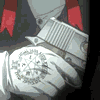|
|
| Browse | Ask | Answer | Search | Join/Login |
|
|
||||
|
Changing the file type (.exe/.zip/.mp3/... )
I know how to open a file using the "open with" option
But how do you change the file types? Such as from '.exe' to '.zip' or from '.xm' to '.mod' In the past, that was quite simply done by changing the file name... but now in the newer Versions of windows... if you rename something - such as 'blahblah' to 'blahblah.zip', the computer does not recognise that I am trying to change the file to a zip file... its frustrating when blahblah was originally a zip file but downloaded as... lets say an application(exe) and now I cannot open blahblah as a zip or as exe... blahblah is only one example of many files that I couldn't operate becoz of this problem Please help |
||||
|
|
|
||||
|
Changing the file type (.exe/.zip/.mp3/... )
You need to set an option in Tools-->Folder Options
It's called something like "hide file extensions for registered filetypes" and is enabled by default. Once you disable it, you can change the extensions just like before. :) ~psi42 |
||||
|
|
|
||||
|
Re: changing the file type (.exe/.zip/.mp3/... )
Hey thanks :D, I went to the folder options, and found under the view tab "advanced setting" I deselected a "hide extensions for known file types" and it worked!
Thanks for your help :) |
||||
|
|
|
||||
|
I know that this is an old question answered. But how do you get into the folder options, and find advanced settings? I have the same problem changing the file extension. But I cannot find anything, as to where these buttons are. I see the "view" and "folders" button on the left hand corners. But I don't see the "advanced settings" after I click on anyone of these.
|
||||
|
|
|
||||
|
Never mind. I figured it out. I found it in control panel--->apperence and themes
|
||||
|
|
|
||||
|
Hey it's work but.. there are too many programs on my computer and I need to change them all from .LNK to .EXE.. is there a easier way to do it?.
|
||||
|
|
|
||||
|
Hey... I am using win7 and it really works, my problem before was my exe files become link.I tried your solution, it works but it doesn't restore the real file, else it makes another file that .cmd:mad:
|
||||
|
|
|
||||
|
Not sure what your problem is exactly. You don't want to change .LNK files (shortcuts) into .EXE files. . LNK files are just shortcuts that point to the real .EXE file. Also, piggy-backing on an existing question makes it less likely that someone will answer your question. |
||||
|
|
|
||||
|
Hey.. it's okay... I restored it already.. its okay...
D real happened is, I made a warcraft dota shortcut and I "open as" the warcraft.exe and all applications icon become warcraft icon. And they are all likt to warcraft... But don't worry.. I have a naughty mind and hands so I restored it.. I wan't to join this helping site.. and I want to share my experience too.. |
||||
|
|
|
||||
|
Comment on purpledutch's post
How did you do it? I have the same problem like yours
I don't what to do.. And I don't want to be scolded by my mom.. Please help me.. thanks |
||||
|
|
Not your question?
Ask your question
View similar questions
| Question Tools | Search this Question |
Check out some similar questions!
Mp4 file type.
[ 4 Answers ]
Guys where I can download a program or a plug-in to play my mp4 file type? Tnx..
Changing .ctg file to .jpg format
[ 13 Answers ]
?? Hello, I need some help with viewing pictures. You see... I have a cd of picures that were shot with a canon digital. 2 out of 3 folders I am able to see the pics. The #3 folder is listed as canon msc. When I click it on 119.ctg. It will not let me open. I checked on the file menu on my...
If I file 1040NR, do I file state as nonresident?
[ 1 Answers ]
The title says it all-I worked in several states but I am foreigner. Does that mean that I file state taxes as non-resident as well?
File names are in blue type
[ 3 Answers ]
Why do my file names appear in blue instead of the normal black colour. :)
View more questions Search
|