|
|
|
 |
New Member
|
|
Sep 17, 2017, 10:32 AM
|
|
|
My Internet Wifi has Disappeared!
Can anyone tell me what type of malware can attack or what else can completely disable your internet icon at the bottom right hand corner to where you no longer can connect online? The icon just won't show-up anymore.
I would really appreciate it.
|
|
|
 |
BossMan
|
|
Sep 17, 2017, 11:11 AM
|
|
|
Unlikely to be malware,
Make sure your machine is fully up to date as it's more likely a failed driver.
|
|
|
 |
New Member
|
|
Sep 18, 2017, 04:27 PM
|
|
|
According to the Device Manager on my Windows 7 the internet drivers were "all working properly" Nothing was showing that the driver had failed. I'm wondering if it was a malware.
|
|
|
 |
Expert
|
|
Sep 18, 2017, 05:30 PM
|
|
|
Specifically what is the source of your wifi?
|
|
|
 |
Expert
|
|
Sep 27, 2017, 05:33 PM
|
|
|
Do you know how to reboot your wireless box? Have you called customer service?
|
|
|
 |
Uber Member
|
|
Sep 27, 2017, 06:26 PM
|
|
|
What O/S do you have? In Windows 10 I don't think you have a wifi icon display unless you are actually connected. Now if WIFI is turned off on your machine for some reason you won't see it either. But talaniman offered good advice...if you don't remember last time your router was rebooted then its time...turn it off unplug it...was a couple minutes and plug it back in then turn it back on....let us know if that fixes it or not.
|
|
|
 |
Internet Research Expert
|
|
Sep 29, 2017, 02:01 PM
|
|
|
Are you using a laptop ? You maybe turned off the WiFi card on accident. Look to your user manual to see if it can be done manually.
|
|
|
 |
Junior Member
|
|
Oct 7, 2017, 12:57 PM
|
|
|
Yes I already rebooted the router
I already tried rebooting the router
|
|
|
 |
Junior Member
|
|
Oct 7, 2017, 01:03 PM
|
|
|
Thanks cdad Don't believe my laptop came with a user manual to see if the wifi card was turned off accidentally I wouldn't know how to do that
|
|
|
| Question Tools |
Search this Question |
|
|
|
Check out some similar questions!
WiFi Internet Connection..?
[ 3 Answers ]
I'm visiting with friends who have Internet Cable Wifi.. The Modem / Router is located in the Basement where the Electrical Panel, Freezer & Bell Phone box is located.. The Internet Cable enters the house beside the Bell Wire... Problem is the Internet Signal is sporadic, never know when it will...
Not able to access internet using wifi
[ 1 Answers ]
I have a ASUS K43S laptop having windows 7 64 bit OS in it.
From today morning I am not able to access internet using wifi. Its look like I have accidentally deleted the WIFI driver.
Please note:- Even after pressing Fn(Key) + F2(key), Wifi indicator light is not making on.
Please advice.
View more questions
Search
|