|
|
| Browse | Ask | Answer | Search | Join/Login |
|
|
||||
|
=IF(C19=10.1,"Job 1",IF(C19>10.1 AND C19<11.5,"Job 2",IF(C19>=11.5,"Job 3","")))
2 things wrong, you need the AND on the second condition and you need a false result for the third condition. I would also look and see if Excel has the Switch function. |
||||
|
||||
|
this worked for me:
=IF(C10=10.1,"Job 1",IF((C10>10.1)*AND(C10<11.5),"Job 2",IF(C10>=11.5,"Job 3",""))) The syntax for an IF is If(condition,True result, false result). So by using IF(C10=10.1,"))) The syntax for an IF is If(condition,True result, false result). So by using IF(C10=10.1,","",IF(... You had 4 arguments. Then in the last IF you only had 2 arguments. |
||||
| Question Tools | Search this Question |
Add your answer here.
Check out some similar questions!
How to connect one excel sheet to other excel sheet.
I have a master price list and multiple ( individule ) sheets for customers.. I would like to , when input data in the price list to link and update to all other sheets... ( I do not want to have a source sheet with tabs) Thanks
I want to set up a way for me to insert some information into a table on excel and if a certan word is input then it will copy that line of info to a another sheet within the spreadsheet have you got any ideas the help would be much appreciated
Hey I have Microsoft Excel 2007, from my course at college I have been given instructions to do a task. However these instructions are for excel 2003. How do I change my excel 07 to look like excel 03 so that it is easier. I know there is a way, help greatly appreicated thanks.
I am using excel to record some data and I have it setup to do some math based on the info that I put into certain cells. Now what I am wondering is am I able to setup the sheet so that it will prompt me for the 4 pieces of data that I want to enter and then place those in the proper cells and then...
View more questions Search
|