|
|
| Browse | Ask | Answer | Search | Join/Login |
|
|
||||
|
How to Access a Site that is accessible from company desktop only
How can I have access to a website that is only accessible through our company's network?
I mean, there is this link I try to open using my smartphone and even my own PC, but its as if it does not exist. However, when I use a company's desktop (that is connected via telephone wire), it opens up just fine. Can anyone explain to me how is that happen, and how does it work? |
||||
|
||||
|
THat work computer is part of a domain your personal equipment isn't. And that's why you don't have access to it. You need to contact your IT people to see if they will allow you to connect personal equipment up, but I highly doubt it due to security concerns.
|
||||
|
||||
|
A website is a set of files stored on a WEB server. A WEB server can be on the Internet where it accessible from any Internet connected device or it can be on an Intranet which can onlt be access from a device on a corporate LAN. Apparently the site you want is the latter.
|
||||
|
||||
|
You need to have access to the company network to be able to use this site, pure and simple.
It's a very simple matter to lock down such access to the location, user or even device level. The real question is why do you need access outside of the corporate environment ? |
||||
|
||||
|
Your computer has to be part of the domain... unless it is you aren't getting access to it even if you plug it in at your office. Unless its recognized by the domain server for your employer, you aren't accessing anything.
Talk to your IT people. Unless of course your motives are other than for work related requirements. And with the amount of malware, Trojans and viruses out there, No responsible IT group would allow just anyone to use just anything they feel like to access it. |
||||
|
||||
|
I'm working with the airlines in my country and I just need to know the flights schedule of my flights of the day. Its such a hassle to have to go back to the office just to check the updated time. I want, if possible, be able to check the schedule while I'm outside of my office. There's probably no Apps for it so my only hope would be, to be able to access it and check the schedule without having to use the company desktop |
||||
|
||||
|
That makes no sense. Airline schedules are public records. There are loads of apps that list them.
But the bottom line is, as we have told you, you need to talk to the airline's IT dept. That makes no sense. Airline schedules are public records. There are loads of apps that list them. But the bottom line is, as we have told you, you need to talk to the airline's IT dept. |
||||
|
||||
|
Exactly. Which makes it harder to check the schedule. But anyway, I don't think its right for you to simple say "it does not make any sense" because you don't know what's in our website. Some of the information is only for us to see, and since its in that site too, there's really no way for outsider to have access to it.
But my question is, what exactly do I need from my IT dept to allow me to connect? Is it Proxy? |
||||
|
||||
|
All you said was "I just need to know the flights schedule of my flights of the day." You didn't say that there was specialized info only available through the corporate app. Otherwise I would have answered differently.
All you need to do is tell your IT dept that you need to access the corporate app while away from the office. They will tell you what you need. Or if it is even possible. |
||||
|
||||
|
A simple call to your supervisor would head you in the right direction. If he can't give you what you ask for in the technical sense then he could certainly point you to someone that can, or at least explain to you why your request has to be delayed, or denied.
No one outside your own company can even guess at the policies, procedures, or standards of security your company uses, but I am curious about the type of work you do for the airline that employs you, because I do know that most companies make employees very aware of changes that may affect them in a timely matter, but access to company data is on a need to know level of responsibility. In layman's terms if they wanted you to have an app for away from work, they would have given it to you. I am sure your immediate boss will explain that to you. |
||||
|
||||
|
Well I work at the Cargo section. Not the actual airport work. That's why we need to know what time the flight arrive so there will be no documents get left behind. It's also very upsetting to wait 5-10 min (yes, time is a valuable thing so even 1 min wasted waiting feels like a huge loss). And when we return to the office, turns out there's an updated time that it was delayed fr few min or even hours.
Oh? That sounds logic. But ofcourse, I need physical access to the net, no? |
||||
|
||||
|
We don't know!! How many times do we have to say that? We are guessing that this app is on an Intranet so your IT dept has to tell you how to access it. We have no clue what will be necessary, we only know you have to ask them.
It might be easier to put a display board where you need it. But the bottom line is, if you need the data, you need to talk to your company about how to provide the data. Asking us what is necessary will only elicit guesses. They are educated guesses but still guesses. |
||||
|
||||
|
Well, thanks everybody. I guess I just have to give suggestions to my company. But, you guys know how it would turn out to be, right.
The question is, Will they even listen to a person with no influential power and not even have any high post to voice it out? I could only wait and see. Thanks people :) |
||||
|
||||
|
My company has a process called OFI (Opportunity for Improvement). Basically a suggestion box. Workers submit suggestions and show how the suggestion can improve productivity. We have accepted OFIs from people on the shop floor. If you can show how it will increase productivity I don't see why it wouldn't be listened to.
|
||||
| Question Tools | Search this Question |
Add your answer here.
Check out some similar questions!
It is urgent. I had a very nice photo on my desktop which I have only put on desktop as desktop photo and not saved anywhere in my hard disk or anywhere else. Now, today someone used my computer and changed that photo. I want to use the 'old' photo as desktop photo. It was a great photo, and I...
I had to perform a system restore on our computer as we were getting a system shutting down error and nothing else was working. During the reinstall of windows XP everything reset except for one file folder. Whenever we try to open this folder in My Documents we get an error saying that the file is...
I have a problem with my PC, whereby I cannot access my USB. The USB drive works fine on other PC's but cannot seem to work on one of my PC's. I get the following message, "G:\is not accessible Access Denied". Does it require me to re-install the USB drivers?
Anybody ever go to Yahoo answers ? When ever I go there an illegal operation sign pops up & closes it out. Anyone have any ideas why ? I should also mention that I'm using a 2000 HP with windows 98 that hasn't been refurbished since 2000.
Hello, I have run into a big problem that I hope someone can help me with this? My old C drive one day would not boot up windows for some reason? It displayed "bad boot sector id" or something like that? What I did was to purchase and install another HD and set my ole C drive as a slave. I...
View more questions Search
|