|
|
| Browse | Ask | Answer | Search | Join/Login |
|
- Control Panel, Programs and Features, click on Microsoft Office 2013, right-click, select change, follow the prompts which re-installs Office 2013. The problem persisted.
- In a Word document, File, Options, trust center, trust center settings, protected view, uncheck all 3 items, OK, OK. The problem persisted.
|
||||
|
Word 2013 Problem / Office 2013 Problem
I use Windows 7. This problem started when I changed from Office 2007 to Office 2013. When I have one or more Word documents open and I try to open another Word document, sometimes the new document does not open. An icon for the new document appears on the taskbar (along with the icons for all other open documents), but the new Word document doesn't open. Instead, I remain in the Word document that I was in when I tried to open the new document.
Example: Word Documents 1 and 2 are open, and I am in Document 2. I press CTRL+O and enter the name of Document 3. An icon for Document 3 appears on the taskbar (along with the icons for Document 1 and Document 2), but I remain in Document 2. If I click anywhere in Document 2, a new window appears that says WELCOME TO OUTLOOK 2013. It wants to add my e-mail account, but I don't use Outlook. I click the Cancel button to remove the Outlook window. I still am in Document 2. If I press CTRL+F6 repeatedly, I can see Document 1 and Document 2, but not Document 3; when Document 3 should be displayed, its icon on the taskbar is depressed but the current document is displayed instead of Document 3. I can get into Document 3 by (1) double clicking the Document 3 icon on the taskbar, or (2) by clicking the Document 1 or Document 2 icon on the taskbar, and then clicking the Document 3 icon on the taskbar. This happens randomly about 10-20 percent of the time with different documents. I created all documents on my computer; no online documents are involved. My attempts to correct the problem |
||||
Not your question?
Ask your question
View similar questions
| Question Tools | Search this Question |
Add your answer here.
Check out some similar questions!
I just had a baby on may 13 2013 and I got my depo shot June 24 2013
[ 1 Answers ]
I have been bleeding for 3 weeks and I have had a lot of blood clots and lots of painful cramping I'm steel bleeding heavy and I just want to no did I have a miscarriage
Juicing for 2013
[ 0 Answers ]
Hi Everyone , I am new to juicing and new to this site. Happy New Year to all Please can anyone help me. OK so from what I know from my last physical (Sept 2012) I am pretty much in healthy condition with the exception that I am overweight. No Thyroid issues, no high blood pressure and no...
I am having a problem with practice problem number one in Office Machines with excel
[ 3 Answers ]
Applications 6th edition. The book says 3, 360 and I got 528. What am I overlooking"
View more questions Search
|