|
|
| Browse | Ask | Answer | Search | Join/Login |
|
|
||||
|
AOL screen freeze
Technically challenged I call myself a beginner. I have AOL
Not willing to go to AOL 8.. want to stay where I am.. even if AOL Presents problems. Problem: It seems that whenever I want to read an article, especially Huffington Post which comes on my screen automatically, my screen Freezes. So I press C/V/Delete about eight or nine times and the Screen unfreezes... sometimes AOL says "opps, etc" but then it Freezes again so I give up on reading HUff Post. Is there a way to unfreeze the screen without control alt delete or Sometimes having to log out altogether? |
||||
|
||||
|
If it is set to automatically get updates then those are the ones you most likely need. If your using windows then an update box should pop up and remind you that updates are ready to install. It is very important to stay on top of them as most coming out now involve security issues that have been discovered. |
||||
| Question Tools | Search this Question |
Add your answer here.
Check out some similar questions!
I cannot logging into windows the welcome screen freeze and that problem start after I changed regedit permission and tried to restore it throw pebuild bootable software and it says cannot import c:\..... not all data was successfully written to the registry some keys are open by the system or...
There is no obvious way to reach the point where I can change the wallpaper in AOL 9.5 I did it once and now want to change it again but cannot find the path back to the point where I can make the change
My mp4 has frozen and the screen does not do anything
Of recent months, my AOL screens freeze up, and I will have to totally exit the internet or do a Task Manager and end task for AOL. The only other thing that has worked for me is to literally SIT ON my Escape button until the page/s reload. I have done all of the preliminary cache cleans,...
Hi I'm having toulbe with my computer. The problem is that my computer won't boot past the bios screen. When it gets to the boot screen it freezes and I can't do anything else. I can't even get in to the bios. cpu: amd x2 3800+ ran: 2 gigs mother board: asus a8n32-sli. Thanks for you help.
View more questions Search
|