|
|
| Browse | Ask | Answer | Search | Join/Login |
|
|
||||
|
Creating File on Desktop
When you right click on a blank area of your desktop you get a menu with the an option of "NEW". When clicking on NEW you get the option of creating a new folder, Shortcut or a file, with options of several types of files.
Wife foolishly had someone restore system (VISTA) on her desktop computer. Now clicking on the option of NEW only produces (empty). Anyone advise how to correct so that a new file, shortcut or file can be created using the desktop drop down menu. Or tell me where in Windows Help to find instructions. |
||||
|
||||
|
This needs a registry hack, which is best avoided unless you're brave.
There are some tools which sometimes work. Further reading here: http://www.thewindowsclub.com/remove...w-context-menu |
||||
|
||||
|
You could try this:
New Context Menu Item - Restore or Remove |
||||
|
||||
|
Thank you,
Unfortunately I was not successful. I first attempted to restore the registrars under New but was not successful even though I received message stating that registers had been restored. I was able to remove NEW from the list and then restore it to the list. I again attempted to add the folder, shortcut and various files to NEW. I again receive messages that registers were successfully restored. However NEW remains empty. And yes, I restarted the computer after each attempt. Guess wife will have to buy new computer. |
||||
|
||||
|
There should be no need to buy a new PC. You could reinstall the operating system if you have the CD/DVD and the Windows key. Make sure to save all your user data first.
How to Reinstall Vista: 7 Steps (with Pictures) - wikiHow |
||||
|
||||
|
Did that once.
Some time after she purchased the computer (the cheapest thing Dell had) I did a restore to factory settings because she had so many viruses (no virus protection). Some time later I attempted to do that again but no way could I get it to work. Later I found that she had a system disk. While she was away one weekend I attempted to restore from the system disk. Didn't go well. Spent about two days. Finally got it done but something was wrong. Don't really remember what. Think it was trying to open Word on start up. Required an extra click. She got very upset because I lost some of her emails. She, against my advise, took it to Staples and had them reinstall the system and made me pay for it. I told her it wasn't right but she did nothing about it. I swore off messing with her computer. This is just one of many problems it has, still no virus protection. While I swore off trying to help, she still comes to me for help. She is away again and I thought I would see if I could fix this one problem. Again thanks for the help. |
||||
|
||||
|
Have you tried this ? Going to microsoft and using the automated system ?
Microsoft Fix it Solution Center: troubleshooting software issues |
||||
| Question Tools | Search this Question |
Add your answer here.
Check out some similar questions!
How to restrict OU creating folders on the desktop?But they can create files saving,modifying,deleting,but not able to create folders?Can anybody knows?in win 2003 server?
Hi, I have created batch file and saved with .bat from notepad. And I wanted to run that file on startup of my computer but I don't want to see that black DOS window while batch file is running on startup. Is there any other keyword or statements that I can put in batch file that will hide...
Hope I'm in the right Subject. Just wanted some advice on the best way to create a desktop image for a small corporate environment, users require ms office suite and internet. I would ideally would like to lock down the desktop to prevent users from installing or downloading software.
Hi All. I recently purchased a laptop: Acer Aspire 1692WLMi Windows XP Professional SP2 I was using navigating to C:\Documents and Settings\Eyecu\Downloads (is where I store all my downloads for easy access) when my finger brush the touchpad(mousepad), dragging the Desktop folder...
View more questions Search
|