|
|
| Browse | Ask | Answer | Search | Join/Login |
|
|
||||
|
Default gateway not available - but only on my Windows 7 laptop
Starting to regret getting into computers, but...
I have three computers in my house as well as a blu ray player that is WiFi compatible. Two are recent purchases/replacements and are running Windows 8.1, They seem to have no problem at all staying connected to the DSL modem - which is also a fairly new development after Time Warner did another rate increase in our area without an increase in service or reliability. A brand new (less than a month old) blu ray player is also currently playing Pandora as I'm surfing the internet on my old Dell laptop with Windows 7. About every 10 minutes, the laptop loses the internet connection. I run the troubleshooter and get the "default gateway is not available", then it goes through and resets the Wifi adapter and I'm back up and running - for about the next 10 minutes or so, when we have to do it again. Now, I work with computer geeks, who have suggested a possible virus (as I accidentally added AVG Toolbar not too long ago when getting a message in the middle of an intense scene I was writing that "the flash player needs an update" and the link brought me to a page that looked enough like Adobe to fool me). I've downloaded and run all the programs they've suggested even though I already had Norton 360, SuperAntiSpyware, and CC Cleaner installed. The AVG has been removed and the DSL company reset the modem to make sure that it wasn't bothering anything on their end, but still... About every 10 minutes, I'm resetting the "gateway", but in the background, Pandora is still playing, my husband is using his laptop with no interruptions, and I can go up onto the desktop in my office and surf for hours without ever losing the connection. Because the other WiFi connected computers/gadgets aren't being interrupted (which does happen if the phone rings and knocks out the connection, but otherwise), the common feeling is that it isn't anything that the WiFi is causing, so I'm being encouraged to NOT replace the WiFi router. But why would this only be doing this with the Windows 7? I've actually even done a "restore to factory" and brought my files back via backup on the off chance that the default internet settings had been reset by AVG. The current debate is whether this problem means that I should replace my Dell Inspiron 1545, as it's "ancient" by today's standards, or whether I would be as well served by just upgrading to Windows 8.1. Since the four techs I work with are evenly divided as to which direction I should spend money, let's hear YOUR two cents worth. Perhaps there's even someone who has experienced a similar phenomenon here, as the techies don't seem to have heard of this one before... |
||||
|
||||
|
Tiggerella,
Many things can cause this and unfortunately many things can correct this; or at least be attempted in order to correct this. - clear DNS Resolver cache - check DHCP settings both internal and from your ISP - reinstall wireless adapter drivers - reset (not restore) router - clear temp internet files Etc... Like I said, many things can cause this and many things can be done to try and fix. Some things; that generally don't seem related, could very well fix this. First off, I'll ask if you have fixed this or decided on a course of action? |
||||
|
||||
|
Thanks for all the answers, and an apology for not getting back in sooner to update you all.
I tried all the things that you suggested, but the problem was still happening. In checking with my son (who bought the initial WiFi router we were using), he told me that, even though it was only my laptop that this was happening to, it may be the router. A new router was bought, and the problem no longer happens. So, basically, if you have an older than 5 years router, that may cause one computer to have an issue without effecting others. Who knew? |
||||
Not your question?
Ask your question
View similar questions
| Question Tools | Search this Question |
Add your answer here.
Check out some similar questions!
How do you remove family safety on a windows 8 PC?
[ 0 Answers ]
I am tired of having to need an admin password. Is their any way to remove "family safety"? I have already tried clicking on "turn family safety off". Nothing happens.
Music video with phrases like blogging, she's hip, she's cool?
[ 0 Answers ]
Im searching for a weird music video that my friend once showed me , the singer was a girl wearing bright "quirky fashionable" clothes.. in the song the word "Blogging" is repeated a lot , and so is the phrase "She's hip, She's cool!" Do you know this ?
Windows & Firefox: Right Click "Open With" Option
[ 5 Answers ]
Been mostly using FF this year but some sites don't play well - and some impossible. I've got shortcuts to these sites on my desktop. I'd really love to "designate" them as IE shortcuts so that they'll open with IE if I click on them. ... but if this is not possible, I'd like to at least...
View more questions Search
|