|
|
| Browse | Ask | Answer | Search | Join/Login |
|
|
||||
|
Alienware graphics
Hey right I have a problem with my alienware m17x where I have just updated the graphics drivers and since then the video controller comes up as not installed properly. I have tried system restores uninstalling all my graphics and reinstalling but nothing works. And I am stuck without it.
|
||||
|
||||
|
Boot to Safe Mode, run system restore and install the latest Catalyst drivers from nVidia.
They offer a driver scan option here: NVIDIA Driver Downloads - Automatically Detect NVIDIA Products |
||||
Not your question?
Ask your question
View similar questions
| Question Tools | Search this Question |
Add your answer here.
Check out some similar questions!
What is the equivalent of Intel HD Graphics 3000 to Nvidia and AMD graphics?
[ 0 Answers ]
Technology, computer, laptop, graphics.
What Alienware Do I Have Here?
[ 1 Answers ]
Ok, so I was hanging out with one of my friends and I told him I needed a computer and he told me his mom had one she had gotten from her old boss a few years ago. I went to look at it and it was a >Removed< alienware tower. So of course I played it down and bought it for just $100. I guess I...
Alienware Computers
[ 4 Answers ]
I was looking to buy an alienware notebook computer. Any thoughts on these systems is appreciated.
Xp graphics
[ 2 Answers ]
I have recently installed xp on my pc it went on OK but to get the screen to display xp I have to uninstall my graphics card it is a radion a t I. Has anyone got any ideas please john
View more questions Search
|