|
|
| Browse | Ask | Answer | Search | Join/Login |
|
|
||||
|
An ISP pays money to larger companies to connect to an 'upstream' (the bigger arteries and back-bone of the internet) you then pay money to the ISP to utilise that connection.
Your ISP will probably have a large amount of servers, routers and switches to make this connection possible, and deliver you this service. A dial-up connection is made using a regular telephone line and modem (the ones that 'squeal' when you connect!), and uses telephone dialling to connect to the ISP. LAN connects are used when you're connecting to a network i.e. at work, or sometimes will be used when you connect directly to a broadband router. I hope that helps a little? |
||||
|
||||
|
Yes, the internet is the best example going of a WAN!
A broadband router is the box that connects to your PC and then to your phoneline to allow you internet access if you are a broadband (ADSL or Cable) subscriber. (They're sometimes referred to as a 'hub' i.e. BT HomeHub) |
||||
|
||||
|
Sorry to confuse you there, a Wide Area Network (WAN) is a number of smaller networks (Local Area Networks (LAN), Campus Area Networks (CAN) and Metropolis Area Networks (MAN) all interconnected to form one big network (like the internet.
Each of the smaller networks are connected to each of the larger networks via routers that decide which network your data is to be sent to. The role of ADSL is to connect a home user (a LAN) to their ISP. |
||||
|
||||
|
Are these homework questions? Don't they teach you anything? These questions are extremely basic (and explained fully at many sites including Wikipedia).
A network is a collection of devices that are connected together to communicate and share resources. A LAN is a Local Area Network, generally referring to network located in a single physical area. A WAN is a Wide Area Network, referring to groups of LANs that are connected together. The Internet is a collection of computers and LANs that use standard Internet protocols (like TCP/IP, HTTP, FTP, etc.) to connect to each other to send data using both public and private communication lines. An ISP (Internet Service Provider) is a reseller of a connection to the Internet. That connection could be using regular phone lines to dial into a remote computer using a standard modem. Or it could be using consumer broadband connections like cable or DSL to make the connection. Or it could use commercial broadband like T-1 and T-3 high speed/capacity lines. TCP/IP is the basic communication protocol of the Internet. Data packets are sent from your computer, through a series of routers to the destination computer. Then from that computer back to yours. A LAN generally uses standard Ethernet cabling usually Cat 5 or 6. WANs will use fiber optic to connect. Coax is not used in LANs very much anymore. A home user MAY be a LAN, if they have more than one PC and have them connected via a switch or WiFi. For a fuller explanation of TCP/IP you need to do your own research. To understand the nuts and bolts of how computers are connected to LANs, WANS, the Internet, etc. You need to understand TCP/IP. And there are plenty of references for that on the WEB. |
||||
|
||||
|
|
||||
|
||||
|
Your question is a compound question. I know not what you seek from the wording. Please re-state your question. Elements to consider:
1) is your ISP connection a) dial-up or b) broadband? 2) If dial-up, you must confirm connection and operation of the modem. If broadband, you must confirm connection of the cables for broadband. Maybe call your local support number. |
||||
|
||||
|
I'm going to call your attention to these guidelines on asking for homework help:
https://www.askmehelpdesk.com/arts-l...board-b-u.html I can't believe that are asking you to answer these questions without providing you with a text or lessons that explain this. What school would do that? So we get back to the laziness issue I have mentioned before. If you want out help in the future, you need to show us that you have made at least an attempt to research the answer. |
||||
| Question Tools | Search this Question |
Add your answer here.
Check out some similar questions!
Hi TK. I am running 400 amp service into my new contruction home. The electric compnay is running a single 400 amp line to the meter. I have to split it to the two panels at that point. You had told me once before that I need a 320 amp meter socket and then run 2-200 amp lines to the separate...
The dial on my water meter that detects water flow (I think this is how one detects a leak) normally moves in a counter clockwise direction when water is flowing from a sink etc. When water was not flowing, the dial would stop then creep slowly still in a counter clockwise direction. I suspected...
Below are some helps on finding and documenting your family history. Review them for some good ways to find information yourself. Of course, you're also welcome and encouraged to post questions to this board for more information: Just click the "Ask about Genealogy" button at the top of the...
I've had to do a re-install of XP Pro, and when I go to My Documents, there is a folder with the old "computer name" and I am getting Access Denied messages when I know that my documents/files are there... how can I gain access?
At our kitchen sink we have a problem with the hot water flow. When the hot water is turned on full (a mixing faucet) either immediately or shortly after the water comes to a full stop simultaneously there is a knock. The water does not begin flowing until you turn off the water altogether. ...
View more questions Search
|