|
|
| Browse | Ask | Answer | Search | Join/Login |
|
|
||||
|
Lol
I must tell you, your either the luckiest person in the world or full of crap, because some websites, can attach trojans just by going there, and how the heck can you be careful, when they come hidden in emails, websites, you name it.
I used kazaa 2 yrs also, lite version, fought it constantly, does your system run as smooth as the day you bought, do you use kazaa or surf all that much, if you do and can maintain a pefectly running system with no crap on it, then like I said, your either the luckiest in the world or full of crap, I wonder which it could be. :cool: |
||||
|
|
|
||||
|
It could be that I am lucky or smart.
Which of the two? I'll tell you. My privacy settings are set to medium, I don't block cookies, I don't filter URLs, I don't use popup blockers or adware, and the biggest threat that I have had in two years is Nimda. You asked if my system runs as well as when I first got it? No. It runs better. I hacked the registry, and msconfig file so that 60% of the crap that Windows likes to load with no real purpose, doesn't load now. So I start with lower overhead when I first boot. As for dodging viruses. I am not a 14 year old video game player, porn addict, or illegal software connoisseur. So just by choosing a particular lifestyle I dodge many bullets. But, for the music, ebooks and freeware that I download, I have dogded the bullets for years just by using AVG and Zone Alarm. That's it. If people are proned to download hazardous material, illegal material, or if they are a porn addict. Then I suggest beefing up your software arsenal with as much protection as you can find. Oh, and another safety tip, is becarely of which attachments that you open. If you don't know the person, or if the title of the attachment is suspicious, then delete it. Or scan it with AVG, and it will weed it out if it's a virus. |
||||
|
|
|
||||
|
Lol
Smart has nothing to do with it, many viruses, trojans and other problems are nearly unavoidable, if you surf much at all, download files, use email, chat, or anything else with your computer.
So of course if it's true, then Lucky of course is the correct choice, also the LUckiest SOB, I have ever known, and in the 16 yrs. I have dealt with having, fixing, building, selling and playing on computers, I have never met anyone that lucky. That's why I have questioned it, you must only visit a very minimum number of websites, and only download a select few files, either that or your computer has spyware, adware, viruses and or trojans on it, and you just don't know it, I repair computers and I run into that all the time, most people think everything is fine, and that just the one little problem that cropped up is why they call me, then I run my programs and check their computers and find out, they are corrupted in more than 1 place. Anyone that tells me, they have not had any computer problems in 2 yrs, well, LOL, is all I can say, it's impossible, if you do much of any of what I wrote above. I like to surf a lot, download many files, I download 100s of files a yr. probably tops a 1,000 easily, for my own use and for testing, new ones out. And even at good sites, like Tucows, zdnet, download.com and other reputable download sites, I Have found a virus or trojan infected file, and on 1 occasion, from zdnet, yrs back, it disabled, my Mcafee anti virus, that's another reason I no longer use Mcafee or NOrton or Panda. But anyway, I also, use chat programs, peer 2 peer, tons of email, from many sources, so I expect to have problems, but if you had visited, zdnet and downloaded the file I did and received that virus, then you would have had the same problem, the ones that did not get that problem were lucky, some were not, so you must be in the lucky category, anyone that claims being that smart is the reason is absolutely diluted and dilusional and I feel sorry that they really believe their own ego is so big, but then again, I have known a lot of men, that have that it was big, and then I found out later, that it really was not all that big as they thought, so you are probably one of the ones, that actually have a smaller one, but just either don't know it or want to admit it. Have a good day, and this is my last post on the subject, this post, has covered it all, you did say in your post, LUcky or smart, well I guess, LUcky, LOL, yeah right. :p |
||||
|
|
|
||||
|
Yes I would recommend avg free to anyone. Since 98 when I used win98 I have only contracted 3 viruses though. But avg weeded them out. Of course I had over 200 pieces of spyware that thanks to webroot I got out. But I keep s&d as a extra measure. But that was surfing a lot of the time. Not illegal sites or porn, just free download sites etc. oh and tucows, good dl site
|
||||
|
|
|
||||
|
Common sense, or luck
Wendy-
I gave you a few tips. Once you have downloaded 1 of your 1000's of downloads. Scan it with AVG before opening it. While it is in it's zipped format, it is not harmful. If you are opening downloaded files (exspecially illegal ones) without scanning them first, then you are setting yourself up for problems. AVG has found viruses on my computer, in zip format. But none of them were active. I was LUCKY enough to scan them before opening them up.. LOL Good LUCK with your virus problem. I will be happy knowing that I am LUCKY enough to use common sense while surfing. |
||||
|
|
|
||||
|
BTW- It doesn't take a computer repair technician to know that viruses are inactive while they are in ZIP format.
AVG can and does find viruses in ZIP files BEFORE they are opened. After they are opened they become active. But if you scan your email attachments, and your ZIP files BEFORE opening them. You'll be fine. These internet scare tactics are lame. The only people who need to be scared of viruses, are those who fail to use common sense while surfing. Reminds me of a story. After a long day of work, two men enter the same bar. One man sits down at the bar and orders a beer. The other man orders a Wiskey on the rocks. A young woman introduces herself to the first man, they have conversation, exchange phone numbers and promise to meet each other again. The second man introduces himeself to a different woman, asks her to go home with him, and they have sex. The next week both man walk into a clinic to get tested for STDs. The first man takes his test with confidence, and leaves. The second man is nervous, takes his test and goes home. The first man gets his test results, he is clean and has no STDs. The second man gets his test results and finds that he has 3 STDs. The moral of the story. Becareful of who (or what) you take to bed. If your going to sleep with random people (or download random programs), use a LOT of protection. Wisdom goes a lot further than protection though. Certainly viruses are possible for anyone. But the chances of getting a virus is far less if you use wisdom. Like I said, two years 1 virus (it was only nimda)... The year before these last two years I had a lot of viruses. I just learned from my mistakes. |
||||
|
|
|
||||
|
Yep, couldn't have said it better, zip files are not open, they cannot be opened till you open them, if they are decompressed and they contain a virus you are hereby screwed. If you take precautions to scan them first before you open them then you are protected from the virus, if its in the file. Common sense will tell anyone who's had at least one virus to scan everything coming in, matter of fact if the computer starts acting a little abnormal, I make sure I'm updated and then scan. One step in the fight against such stuff is to use Firefox while browsing. Oh and I've had a few bad ones, almost got hit by (mydoom) virus as well. Only three in all those years, and well from taking measures to protect myself. All three were java bugs basically
|
||||
|
|
|
||||
|
McAfee
I have also heard that McAfee misses viruses, but... I have used McAfee antivirus for a lot of years now and have cleaned viruses out of a lot of other people's computers with it and frankly I still believe it the best.
I have never had a virus get past McAfee and a lot of them tried. Your settings make all the difference in the world and mine are set to the max. My humble opinion |
||||
|
|
|
||||
|
Another good cleaning program is window washer. Its made by the same company as Spy Sweeper and is very good at cleaning the unused stuff on your computer.
You can download it at www.webroot.com |
||||
|
|
|
||||
|
|
||||
|
|
|
||||
|
For real image mapping try GoogleEarth. It's awesome!
|
||||
|
|
|
||||
|
This one is the same as Google earth, but with the moon. If you bring the magnification up all the way on any part of the Moon, Google has a little surprise built in. |
||||
|
|
|
||||
|
Print Screen Deluxe
Windows Print Screen feature is junk.
I've tried several and have now used Print Screen Deluxe for many years. I love it. |
||||
|
|
|
||||
|
Powerful but comparatively cheap Image Editing
Adobe PhotoshopElements.
It's got many of full blown Photoshop's features but is only $89. Blows Paint Shop Pro away, in my opinion. Here's a comparison of it and full Photoshop. |
||||
|
|
|
||||
|
Backup Outlook Express Folders to easily readable files
I save everything... so use Outlook Extract to keep my OE folders cleaned up
From the site: "OutlookExtract is a tool that helps you to extract your e-mail messages and Attachments contained in Outlook and Outlook Express either as Mime (*.eml), as Mapi (*.msg) or decoded as Text or Html Files. You can also convert them to Pdf format." I tried a bunch before buying this one. It works great. http://www.outlookextract.japler.com/index.htm |
||||
|
|
|
||||
|
Fed up with adverts on web pages
I have been using Admuncher for about 18 months and I no longer suffer from website adverts of any kind !
It quite happily works with all browsers and hardly uses any resources. I use this with Firefox with the adblock extension, its sweeeeeeet |
||||
|
|
|
||||
|
Try this one
This is for Networks of 5 or less Cpu's
Network Magic I thoroughly tested it out on 4 different networks, as I work on computers, My own has 2 Wireless laptops and 2 hard wired, and it shares printers, files and tracks who is on the network, its an excellent program. It does work with my win98se cpu, but they don't include win98 in their ads. If you have an older Router, you may have to call them for some help, but it has worked with the one's I have tried so far, it's an extremely easy progam, and it's free if you have AOL. www.networkmagic.com |
||||
|
|
|
||||
|
OK, I'm going to update this post. So I'll combine all suggestions into one (probably with how recommeded them to). Any other suggestions - keep them coming.
|
||||
|
|
|
||||
|
Admuncher
Ben,whilst I agree with you in that it looks a good program (Admuncher),you have to pay after one month,as it's shareware.As I use Firefox,and Mozilla 1.7.12,there is a "free" adblocker for Firefox.Yes I know Admuncher is supposed to work in any browser,but I hardly use IE.Any thoughts?
|
||||
|
|
|
||||
|
Here are some I use
I could not do without a Windows Explorer replacement program,
The one I like is PowerDesk or Explorer Plus, which is a Powerdesk clone, they are great for running your entire library of files. Also Picture finder Por of Free Picture finder, 2 great programs for finding and retrieving pics off the net, you type in the name and it finds them, I use it for my Movie and Tv Star Photo collections. I use Frostwire for downloading Music, I tested it against Kazaa, Limewire and a couple of others,it won out in speed, reliability and overal search results and for being safe to use. If you enjoy making slideshows, then try ProShow Gold For Pc Fix it and or Utility programs, then try Advanced System Optimizer, Ace Utilities, Tune Up Utilities any of these 3 or all of them are great to have. For adware/spyware Adware SE Spybot Spysweeper Spyware Doctor I like to use on occasion to scan my system with Emco's Malware Destroyer and Bazooka For Anti Virus Protection Nod32 Ewido PC Tools Anti Virus Free Online scans are Panda,Trend Micro and Kaspersky and Ewido has an excellent Malware scanner. |
||||
|
|
| Question Tools | Search this Question |
Check out some similar questions!
I have a program on my computer called ScheduledAgent and I am not sure what it is. I have looked on the internet via Google and there is mixed results. I am slightly concerned as several results suggest it must be removed immediately. Am I right to be concerned? Also is there any other way of...
How do I hide a program from the Add/Remove List in XP? Not sure which yet I want to hide, but like say MSN or IE or something similar. How would I reenable them to the list if it is even possible to remove them to start with? Thanks.
AOL 9.0 is removing gotomypc from machines with both installed. I can't find where in AOL to configure it to allow gotomypc. Any ideas? AOL chat is useless, and I don't want to jump through hoops calling AOL. It's easier to remove AOL and have the users check their mail through aol.com. Thanks.
Hi pals Can any one tell me all the hidden programs in xp and how ro use these programs plzzzzz
How can I add new items to the "all programs" list in XP?:o I'd like to create a entry or two there and move some of the existing items into that folder. Is this possible? Thanks in advance for the help... and oh yeah, Merry Christmas!:D
View more questions Search
|