|
|
| Browse | Ask | Answer | Search | Join/Login |
|
|
||||
|
Desktop icons gone
I am not sure what I have done but all of my desktop icons are gone including start. I have the default wallpaper and that is gone as well. Now it is a black screen, both of them are, I run two monitors.
I have tried right clicking all over the screens and nothing comes up. I have restarted and nothing. Last program I ran was CCleaner. It is used to clean up the computer from stuff you don't need such as temp internet files, cookies and the like. How do I get everything back? I am up to date on my scans and do one daily. I use Kypersky, and a malware program as well. The name escapes me it is called Malware (something). I am using hubbys computer but want/need mine back. Hopefully I won't have to take it in to get fixed but will if I need to. Mogrann. |
||||
|
||||
|
A simple reboot should fix it.
Simply lean on the power button until it turns off.. Sounds like explorer.exe has failed to start. Once it restarts you will be faced with several options for Safe Mode or start normally. Go for safe mode and do a system restore back a bit.. You could also try force starting explorer.exe as well. Ctrl+Alt+Del to bring up the Task manager. Process tab, check for Explorer.exe Highlight and End task. If NOT there click File > New Task Type in Explorer.exe and hit enter. Should be good now.. |
||||
|
||||
|
This is getting a bit much. It is happening over and over. Is this an issue I can call Alienware Support for (I have a warrenty)? Is there a program I can run to see if my virus checker and malware checker have missed something?
It is the same problem and I restore my computer to a previous place and it works. Suggestions please |
||||
|
||||
|
I have done the control alt delete end task explore.exe and then restarted computer. When my computer restarted it came back to no icons on my screen. I did a control alt delete to see if explorer.exe was running and it is.
The only thing I find that has helped is a system restore to a previous date. I hope I am following your instructions correctly. Could this be a trojan, virus, malware that has snuck by my scanners? If it is a possibility is there one I can download to find it and get rid of it? Or should I just take it into a shop to get my computer looked at? I have to leave for work in a bit so will probably check back in after work. Thank you for your patience |
||||
|
||||
|
You did it wrong ;)
You could also try force starting explorer.exe as well.
Ctrl+Alt+Del to bring up the Task manager. Process tab, check for Explorer.exe Highlight and End task. If NOT there click File > New Task Type in Explorer.exe and hit enter. |
||||
| Question Tools | Search this Question |
Add your answer here.
Check out some similar questions!
How do I get my desktop Ikons to stay where I put them when I restart the computer?
When re-starting my PC (XP) any web icons on my desktop (yahoo, Google, aol) convert to the internet explorer icon. The only way I've found to change them back to their oringinal logo is by going to their web site and sending shortcut to desktop. But even then, most of the time it converts to the...
Hello, I have a problem changing Icons on my desktop. When I create a shortcut from a website, I most always get that letter "e" with the yellow stripe and the check mark. I have tried changing the icon by clicking on "properties", "change icon", " choosing one from the list and clicking "apply"...
Hi, Probably something I have done, or I have just had a Win32/PEPatch virus/malware, now cleaned out, has stopped some of my essential Desktop Icons opening with a double/click of the mouse, i.e. Recycle Bin, Control Panel, and a Tools icon I keep all my handy cleaner programs in. How can I get...
View more questions Search
|