|
|
| Browse | Ask | Answer | Search | Join/Login |
|
|
||||
|
How to set up WPA encryption?
:confused: Hi. My desktop is connected to the internet through a wireless modem/router. I use WEP encryption protocol to secure my network, but recently I found out that this protocol is easy to be hacked (some guys with the appropriate equipment hacked this encryption in about 3 min!).
So, I tried to set WPA ancryption. I went to my router menu and it asked me about "Radius server IP address", "Radius key", "WPA group rekey interval"!! What are all these? Can anyone help me? Thanks |
||||
|
||||
|
Some routers support WPA and others don't.
For home use you want to use WPA-PSK TKIP. This is simple as setting up WEP. If you are having problems doing this there are some easier things to do instead. Once you have setup your WEP then also enable MAC filtering to just the machines that use the router. Then DISABLE SSID broadcasting, this will "hide" your wireless. Some cards will be able to see a connection but without a broadcast SSID connecting to it will be extremely difficult. At the end of the day, so what if some war drivers can hack your wireless connection in 3 minutes, most aren't interested in encrypted connections as there are a lot of open ones happily broadcasting away. In my road I can see 6 connections and connect to 2 of them as they are totally open. Mine has SSID disabled, WEP and MAC filtering. So which connection would you choose? |
||||
|
||||
|
Ok. But how can I find out MAC address of my device? I have a AMIT PCI 802.11 g Wireless LAN PC Card and after connected there is an icon in the task bar, I right click it, a window opens, it says me a NIC MAC address of the form 00-00-00-00-00-00, I insert it to my router and it rejects it.
|
||||
|
||||
|
Your router should have a security tab.
Within there will be a section concerning MAC filtering. It will give a list of attached MAC addresses. All you need to do is set it to allow yours. To find your MAC address for your wireless card do this: Start > Run > Type CMD > In the black box type IPCONFIG /ALL > look ro the part that talks about your wireless card. You MAC address is isted there. Or, as you say, right click your wireless icon > Status > Support Tab > Details. MAC address is also called Physical address there. Some routers don't like the "-" seperator so try entering it without them, like this 112233445566 |
||||
|
||||
|
One note on MAC address filtering. It really does add any extra security as it is very easy for a hacker to clone your mac address (which you automatically broadcast using 802.11). The best thing you can do is used a pre-shared key with either WPA or WPA2 (preferably the later with AES encryption), but like Curlyben said any encryption will discourage a hacker (unless you really have something he/she wants, which is unlikely).
|
||||
| Question Tools | Search this Question |
Add your answer here.
Check out some similar questions!
Honest opinion please. My partner an I both belong to a chat web page... that's how we acherly met, it's a bit ov harmless flirty fun an we have both made a lot ov friends together and separately through the site. Only I have alarm bells in my head now. I remember him telling me that some girl...
Hi guys, Hello every one I was wondering if the passwords we enter Yahoo messenger or Yahoo mail are straight away encrypted because when I was trying to sniff my networks traffic 4 passwords I was hardly able to make out something and also I would like to suggest me some nice...
I have not seen this yet, but I haven't seen everything... lol I was thinking that these two misdirection sets could be used in a single play because the quick-set causes the opponent to position, dig-in, and focus on the quick-set hitter, but the ball could be shoot-set along the net for anyone...
As a consulting manager I have to manage teams of 20 or more people. As we work on the client site, we only have access to the servers of the client. We create folders on the servers client to keep all of our documentation and be able to share it within the team. In this documentation, some of...
View more questions Search
|