|
|
| Browse | Ask | Answer | Search | Join/Login |
|
|
||||
|
Cannot open "display" in my control panel.
Hi' I have always been able to figure out how to fix my problems and now I have one I can't seem to fix without reinstalling windows xp. I cannot open my display in the control panel or even in my command prompt. It doesn't give me an error message or anything it just doesn't open. I need some help... if anyone knows what to do without reinstalling windows let me know please... thanks...
|
||||
|
||||
|
OK. I did and display still won't open.
Is there any way to get into my display manually through anything other than the command prompt? In your opinion do you think I should transfer my files over to my 360g hard drive and Re-install windows on my 160g hard drive? Because that's the only thing I can think of. |
||||
| Question Tools | Search this Question |
Add your answer here.
Check out some similar questions!
I am running on Window 2000 Professional OS, When I not touch the computer for 10 or 20 minutes(the time is not fixed), the monitor goes off and display "no signal". Then I cannot do anything except turn the computer off by press the computer power button. When I turn on the computer again,...
The furnace in my vacant rental property does not light. The blower runs but the igniter never glows and the gas valve does not open. The LED blinks once which means the burner limit circuit is open. How do I replace the burner limit circuit? Inside the furnace cover I found the electronic...
Been mostly using FF this year but some sites don't play well - and some impossible. I've got shortcuts to these sites on my desktop. I'd really love to "designate" them as IE shortcuts so that they'll open with IE if I click on them. ... but if this is not possible, I'd like to at least...
My WindowsXP Background will not display in Center or Tile modes. The screen is white. I read that .htm documents are displayed in this way (Stretch only) but don't know what I did so that all images only display in Stretch mode. System Restore is no help.
When trying to open the "display" applet inside Control Panel I get a message stating that the system administrator has disabled the miniapp "video" on control panel. I am the administrator om my Windows XP computer and did not do this. Can anyone help me plesae ? Thanks : Mauro
View more questions Search
|