|
|
| Browse | Ask | Answer | Search | Join/Login |
|
| Question Tools | Search this Question |
Add your answer here.
Check out some similar questions!
I have a DELL E510 Dimension Desktop Computer with an XP Professional operating system. It has a Optiarc DVD+-RWND-3570A (DVD/CD-ROM Drive). I tried to play a CD in the drive today to no avail but, I got this message: 1. Windows cannot start this hardware device because its configuration...
I have a new external multimedia hard drive and my computer does not recognize it. I am using Windows XP. It appears on the task bar but the only option there is "safely remove device". I tried the suggestions offered to right click on "my computer" - go to computer management and there it is - it...
Hello, Sometimes my computer will not recognize my cd/dvd drive . When it doesn't recognize the drive its like it lost power. The door want open, no light will light up.I ckecked to see if my computer showed my other drives, and it does just not cd/dvd drive. I can shut down my...
I just bought an iPod, so I've been transferring songs from old purchased music CDs to my computer. Some work fine, but others are not being read by my hard drive. They are not corrupted, nor is my drive damaged. I updated my iTunes, rebooted, did everything I can possibly think of... but the...
Hi, I've got a big problem. Suddenly my bios does not recognize my harddisk anymore. Setup says it is not installed. I've checked the cables, they seem OK. I'm afraid to have lost all my data/harddrive. Does anyone knows what may be the problem? Thanks.
View more questions Search
|