|
|
| Browse | Ask | Answer | Search | Join/Login |
|
|
||||
|
Keyboard keys type wrong letter?
The keyboard on my laptop suddenly started typing "t5" for "t" or "y6" for "y". Sometimes it just drops the t and y and only types 5 or 6. No other keys are doing this. Was working on a project when it just started. No food or drink nearby (so no spills). Any thoughts on it? Thank you
|
||||
| Question Tools | Search this Question |
Add your answer here.
Check out some similar questions!
Trying to correct the keyboard typing the numbers under the letters. Help
My keyboard on the labtop, suddenly type wrong. M=0, p=-,k=2, and non of the numbers work
Recently I had my PC reformatted after a virus attack; now it seems that, apart of letters, most keys on keyboard are mixed up, say I type " and get @, and the other way round. Kindly help. Someone told me "Go to Control panel... Regional and Lanuage settings and set it to the country you are...
Every time I want to insert the @ symbol I have to press "Shift & the 2 button". The symbol above the 2 key shows is " But if I press the key that has the @ symbol it prints the " symbol. How do I change the settings to correct this?
My hp compaq nc6220 has wrong keys - to get a @ you type " and vice versa for example. I followed all the steps in a previous thread on this subject and note that when I go into device manager>hardware>keyboard and expand it, the only entry is "quick launch buttons" i.e. no device is specified. Can...
View more questions Search
|