|
|
| Browse | Ask | Answer | Search | Join/Login |
|
|
||||
|
Welcome screen freeze
I cannot logging into windows the welcome screen freeze and that problem start after I changed regedit permission and tried to restore it throw pebuild bootable software and it says cannot import c:\..... not all data was successfully written to the registry some keys are open by the system or other proccess ,I tried also to reset the registry throw reset.cmd solution it doesn't make any different , then I use the recovery console to copy a new config files (system ,Sam ,security , default ) doesn't make any different and finally I tried to make repair throw windows installation cd after copying the setup files and I make restart to continue installation it start pop-ups error the file doesn't have a program associated with it for performing this action .Create an association in the folder options control panel and if its important to notice u I tried bootcfg command... any idea how to fix these error... :))))))))
|
||||
|
||||
|
Looks to me like you have well and truly broked it.
Best course of action now, grab a linux Live CD, boot to it and back up all data you need. After that a complete rebuild, with format, would be in order. I hope you have realised that the registry is not to be messed about with as it causes untold issues if you get it wrong. |
||||
| Question Tools | Search this Question |
Add your answer here.
Check out some similar questions!
Hello,I have an eight month old Emerson 20in LCD Flat Screen. Model No. EWL20S5C My sound is great. My picture is distorted. Seems it has a divided screen. With little movement of the actual picture. Colors are way off. And none of the controls work except for channel up and down work, but very...
My mp4 has frozen and the screen does not do anything
Hello, I have had my new computer for about six months now. When I bought it I installed an ATI Radeon X1650 PRO graphics card which is very impressive. I also placed an extra hard drive from my old computer (80 GB) into the new one. The new computer is has a 3.2 GB dual core pentium processor,...
Hi I'm having toulbe with my computer. The problem is that my computer won't boot past the bios screen. When it gets to the boot screen it freezes and I can't do anything else. I can't even get in to the bios. cpu: amd x2 3800+ ran: 2 gigs mother board: asus a8n32-sli. Thanks for you help.
Hello everyone, I can't seem to bring up an address bar at the top of the screen because when I right click at the top of the page, the options are not lit up. I could only bring up an address bar at the bottom. Since it gets in the way at the bottom, I would like to know if anyone can help me...
View more questions Search
|