|
|
| Browse | Ask | Answer | Search | Join/Login |
|
|
||||
|
CPU continues to turn off when powered on
My CPU continues to turn off completely when I try to power it on. It goes as far as the black screen with white letters (asking to start normally and the other options). Please help, I have tons of school work that I would like to recover if possible.
|
||||
|
||||
|
If it is getting to the screen with white letters can you select Safe Mode and, once it boots, use system restore to go back a few days.
If, on the other hand it is simply turning off it may well be a overheating (thermal) issue, so time to get the dust buster on it. It's very unlikely that it a corrupted hard drive issue as this would give a very specific error message on boot, along the lines of Cannot find operating system. |
||||
|
||||
|
Guys, until the OP gives an update, lets stop panicking them with way out suggestions.
There is nothing to indicate either a corrupt drive or terminal thermal overload. Simple troubleshooting needs to be done first, before recommending potentially major repairs. |
||||
| Question Tools | Search this Question |
Add your answer here.
Check out some similar questions!
I have an outlet in the kitchen that powers the microwave and the under counter lights. The wires register 120V and the plug registers 120V when installed on the wires. The only problem is that nothing runs on the plug. Whenever I tested hot to ground, it was off the scale. Any ideas?
Thermostat set to 70 yet temp continues to climb (80+). Can't trun off with thermostat switch, must go to air handler and turn CB offand then back on. Then can only get control by placing thermostat to EMER. Then temp responds to what is set in thermostat (both on and off). When going back to...
I have an E-machine T3616 CPU, and just last night everything was working fine and then this morning I tried to turn my computer on but something was wrong. So we opened it up and found out that the fans wasn't turning on. When we turn the computer on, the fan isn't turned on. What can we do?
I have a nordyne intertherm heating and air system in my mobile home. I have attic roof vents which are powered through my circuit breaker box. These vents are not running and the breaker is on and good. There is a air duct (soft) running from my heater up through my ceiling to the attic. Does...
I just bought a new pentium 4 3.0 Ghz motherboard with 256 ram, connected everything as directed on the manual and plugged the power connector then started the computer. The fan starts then nothing else. All I hear is a very low hum/beep sound from the computer speaker which is immediately...
View more questions Search
|