|
|
| Browse | Ask | Answer | Search | Join/Login |
|
|
||||
|
Migrate XP to Windows 7 with Easy Transfer Over the Network - How-To Geek File transfer wizard is a good option |
||||
|
||||
|
If you have a lot of files the easiest thing I have found is to get a $20 tool from CompUSA or other supplier that has an adapter to plug into the hard drive and then plug the tool's USB adapter into the USB port of the computer you want to transfer files to. It's a very handy tool if you have a laptop because you can use any hard drive for an extra storage drive cheaper than buying an external drive. If you are using a new drive for storage with this tool you have to go to Computer>right click and go to "Manage" and map the drive & format it. Hope this helps.
|
||||
| Question Tools | Search this Question |
Add your answer here.
Check out some similar questions!
My brother purchased dell laptop.he got a windows 7 with it.he installed it on his dell lap top.I want to install win 7 on my ibm lenovo laptop also. Can I install it?what about the cd key?
I installed Windows Vista Ultimate to my new hard drive. I have Windows Home Premium on my old hard drive. I would like to copy everything except the Windows folder because it is corrupt. It there any way to exclude the Windows folder from being transferred?
I have both XP Home and 2000 Pro installed on my laptop. XP Home, doesn't work. When I start-up my laptop, I have a black screen with the option to select XP Home or 2000 Pro. If I select XP Home, I get a message "Cannot start disk because of computer hardware configuration problem". Can't I...
View more questions Search
|