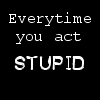|
|
| Browse | Ask | Answer | Search | Join/Login |
|
|
||||
|
Secure that Router!!
If you didn't have good reason to secure that router before...
NY case underscores Wi-Fi privacy dangers - Yahoo! News |
||||
|
||||
|
To build off what NK said, just because your router does WPA does not mean the wireless equipment will. When choosing a secuirty method you have a few things to consider:
A) What is the best? B) Will all equipment in my house support this type? You must find the lowest common denominator and use what's given. Now-a-days everything is WPA capable but if you're using older equipment you may run into some issues. Take a look at THIS to get a better idea... |
||||
Not your question?
Ask your question
View similar questions
| Question Tools | Search this Question |
Add your answer here.
Check out some similar questions!
Secure a dlink router
[ 1 Answers ]
How do I change my dlink router from unsecure to secure ?
How do I secure my netgear router?
[ 1 Answers ]
How do I secure my netgear router?
Changing wireless router Linksys WRT54GS to a wired router
[ 8 Answers ]
How can I disable my wireless router to a wired router. The model is a Linksys WRT54GS.My two computers are now in one room and do not need to be wireless.I will be using a 50ft. Cable. Does it make any difference if the color of the cable is blue or yellow ?
D-Link Router DI-624 router settings log in issues
[ 2 Answers ]
I'm having serious problems getting into the router settings of my D-Link router. Someone other than me messed with the Admin log in supposedly changing the password. I've attempted to "reset" the modem several times, and use what D-Link says is the admin log in of "Admin" and no password, but it...
How do I secure my wireless router?
[ 1 Answers ]
How do I secure my wireless router?
View more questions Search
|