|
|
| Browse | Ask | Answer | Search | Join/Login |
|
|
||||
|
Try http://192.168.1.1 instead as that's the more normal gateway path.
|
||||
|
||||
|
Inmost cases 192.168.1.0 is the network address for a private network and the 192.168.x.x IP range is not routable meaning it is not reachable form outside of the network. 192.168.1.1 is typically the address of the router on such network. Accessing the router will allow you to make changes to it's behavior but in the case of most home small business routers offers little in diagnostic tools to check your network performance though it will usually allow you to make changes in the way IP addresses are handed out to DCHP clients on the network and in the case of a wireless router you will be able to change settings pertaining to your wireless network.
|
||||
| Question Tools | Search this Question |
Add your answer here.
Check out some similar questions!
I have a huawei3g maxis broadband And I Cannot Go Into The Site 192.168.0.1 What Can I Do?
I have a MacBook Pro and DLink 655 router. When I attempt to go to 192.168.0.1, I get taken to a page that has tons of information about this address, but no site I have entered actually takes me to the place where I can actually change my security. Also some of the available help seems to be PC...
I was told to type in the above number and use admin and sky to login
I have forgotton my user name and pass word for the d link site what can I do
I've just bought a phone adaptor Cisco/Linksys SPA2102. It requires that I go online and type Index of / and follow the instructions. Unfortunately my browser rejects my request, saying that the link seems to be broken. I don't know what that means and I don't know how to get into that 192.168.0.1....
View more questions Search
|