|
|
| Browse | Ask | Answer | Search | Join/Login |
|
|
||||
|
Cant browse the web though I have good connection, cant defrag, cant update antivirus
Hi guys! Please help.. Ok first I can't browse the internet though my connection is very good.
What I did is restart my laptop, but I still had the same issue. So I tried scanning it using Avast antivirus only to realize that I can't enable the Web Shield setting. I tried updating my antivirus but it failed because it says there's a trouble with my internet connection. When I check the Windows Security Center, it was disabled. I couldn't enable it! It always says that WINDOWS SECURITY CENTER SERVICE CANNOT BE STARTED.. What I did is uninstall my Avast Antivirus and install Norton Antivirus. I scanned my laptop, found 5 tracking cookies but still the problem is there. I tried disc clean-up and clearing all history but still it won't let me browse. Also tried 3 different antivirus, Eset NOD32, threatfire and AVG, still doesn't work. Tried power cycling, renewing my ip address, like the ipconfig, etc. but still won't work. Tried reinstalling WLAN driver, still won't work. :( I've tried Malwarebytes snd it detected 7 infections, checked all boxes, removed them all then reboot my laptop but still it won't help me with my issues. Also tried SuperAntiSpyware and detected 28 infections but after removing all of it, my issues remain. Please guys help me.. I'm desperate... :( |
||||
|
||||
|
Before we jump to the bold conclusion of nuking the system, lets walk through this and it's possible issues. I say this because each of these issues can be explained and it could so happen that they just are all at the same time. What kind of laptop? What Operating System? Was it bought new or built by you/friend/family member? Lets start there for now! Secondly, "WINDOWS SECURITY CENTER SERVICE CANNOT BE STARTED" can simply be a conflict with a current AV. Get rid of all your AV and try turning it on again. Also, I have seen AV's turn off the WSCSVC (Windows Security Center Service) before so make sure that service is enabled... (I can guide you through how once I know your OS) I am not saying the above posters are wrong because they're not but I just don't like jumping to such a conclusion right away. Not without checking a few things first... Thirdly, yes you can still back up now. I would just make sure to scan everything individually before you put it anywhere! |
||||
|
||||
|
Comment on ITstudent2006's post
Hmm.. okay let's give it a try. :)
I'm using an MSI laptop with Windows 7 home edition as its operating system. And yes it is bought brand new. :) I already tried turning on my system without an AV but still same thing happened. :( I really hope you'll be able to help me fix this. Thanks! :) |
||||
|
||||
|
So the issues are as follows: 1. Can't browse internet even though connection is good. 2. Can't update AV (this is because of the above) 3. Can't defrag 1. Are you connecting via wireless/wired? 2. Have you checked proxy settings to see if it was changed? 3. What do you mean you can't defrag? What happens? |
||||
|
||||
|
Comment on ITstudent2006's post
I'm connecting through wireless. I am sure that there's no issue with my router because my sister's laptop can connect to the internet just fine. Plus my itouch and mobile never had an issue connecting to the internet.
I'm not sure if my proxy settings had been changed. Though I already checked my browser settings and made sure that the USE PROXY is not checked. What I mean by can't defrag is whenever I try degragmenting my "drive c", it says there's an error. And oh by the way, whenever I tried troubleshooting my wifi connection, it won't let me. It always says an error occurred while troubleshooting and that a problem is preventing troubleshooting from getting started. And one last thing, I just noticed earlier that some of the files on my download folder is missing. Especially the music. Though all of my music on My Music folder are there. Thanks! :) |
||||
|
||||
|
1. When you open a command prompt and type ipconfig, what do you see for addresses? 2. What error for defragging... Maybe it is time to just nuke it. I would have liked to figure it out but you keep adding more and more issues to an issue I figured was small... which is fine, do you have the means to nuke it? |
||||
|
||||
|
Comment on ITstudent2006's post
Hi!
1. Whenever I type ipcofig, I see some info about the ipv6 address, ipv4 address, subnet mask and default gateway. 2. Whenever I try defragging, I always get the error message that says DISK DEFRAGMENTER CANNOT START BECAUSE THE TASK SCHEDULER SERVICE IS NOT RUNNING. START TASK SCHEDULER SERVICE AND TRY AGAIN. I tried starting my task scheduler but I always get the message REMOTE COMPUTER WAS NOT FOUND. I don't know why I'm getting this messages or am I just doing it all wrong? Aww, so I really do have to nuke it? Oh well guess I really can't do anything about this. I'll just let the technician have it nuked since I don't know anything about it. Thanks though. :) |
||||
Not your question?
Ask your question
View similar questions
| Question Tools | Search this Question |
Add your answer here.
Check out some similar questions!
Update my antivirus
[ 1 Answers ]
Every time I browse web page cannot display
[ 1 Answers ]
Have internet connection but cannot surf the web or update
[ 7 Answers ]
Okay here is the problem I'm having troubles with my laptop that has a good internet connection but I cannot surf the internet or update my virus scan. Its funny because it works if I do a system restore back to the old setting but when I try to install Firefox or internet explorer it would not...
How to update AVG antivirus Update to computer,which is not connect with internet
[ 2 Answers ]
Hello, Computer (No.A) is connected with internet. So I can get the update automatically. But, Computer (No.B, and No.C ) is not connect with internet. But we use the flash Drive and 3 1/2 Floppy disk. Without antivirus software, No.B & C can get the virus. Already having the antivirus software...
View more questions Search
|