|
|
| Browse | Ask | Answer | Search | Join/Login |
|
|
||||
|
Conflict with Internet Explorer
Certain webpages tell me that they're not compatible with Internet Explorer 6 and that I should upgrade. But when I visit Microsoft, it tells me I'm already running Internet Explorer 8 and don't need to upgrade.
Is there something I can do about this? Why are certain webpages not recognizing my browser version but others are? I used to use Mozilla Firefox but was having problems with pictures and graphics loading; once I switched to IE, they showed up with no problem. Should I just switch back? |
||||
|
||||
|
What's funny is at work we have IE6. WE are being directed (by Microsoft and carriers) to go to IE8. We distributed the IE8 install on a single client to test and it installed IE8 but under About Internet Explorer it was still listed as IE6, and we were still receiving the update to IE8 messages! So needless to say I experienced this same thing yesterday. What did I do? I reinstalled IE8. When you reinstall IE8 it will remove previous versions and install version 8. Something could have went bad in the install... I say try again! NOTE: Was the IE8 .exe from Microsoft? NOTE2: I have no complaints about Chrome. I absolutely love it! |
||||
|
||||
|
That's the same problem I had a few times; I keep getting told on random websites to upgrade to IE8 but I already did that. And under "About IE" it says I have Version 8.0.6001.18702
And yes, I went directly to Microsoft for my download and installation :) I've installed it at least twice so I don't know what the problem is. I tried reinstalling Firefox but realized why I switched back to IE: my RSS feeds just show a new link in Firefox but no indication the page has been updated, whereas in IE the link becomes bold when there's been an update. |
||||
|
||||
|
I should have explained better. The RSS feeds I subscribe to are for court cases; when there's new activity posted to that case, the feed updates. On IE, the link becomes bold so I know there's new info.
On Mozilla, it simply adds another link. Say there's 4 updates to the single page and the court adds new info today; it will add another link showing 5 links to the same page. It's nice when you have a small case but when you have a larger case with lots of info, it's a pain to have to count how many links there are just to determine whether there's been an update or not. And I run Microsoft Security Essentials, CCleaner and Advanced System Care at LEAST once a week. MSE is set to do a quick scan daily but I'll run a full scan every now and again just to make sure nothing's slipping in. |
||||
|
||||
|
I never had a question about Mozilla RSS feeds; I just said I didn't like the way they displayed because there's no indication of an update.
I was wondering why I keep being told to upgrade my IE when I already had. I've downloaded it and installed it more than once, cleared my history and cache and cookies... nothing works. |
||||
|
||||
|
Ok, thanks for clarifying. I would suggest searching the forums on Microsoft as I have never heard this before until I happened to me. All I did was reinstall but you have tried that with no luck so I am at a lost. I too will search and post anything I find. Good luck! |
||||
|
||||
|
Well, it took almost 10 months - but I finally found the solution!
Some sites say I need to upgrade to IE8, when I already have it. - Microsoft Answers |
||||
| Question Tools | Search this Question |
Add your answer here.
Check out some similar questions!
My computer did some updates a couple days ago and since then internet explorer will not stay up it closes down. I cannot download anything to find out what is wrong. Any suggestions? Please help. Thank you
I don`t know what happen , but when I click on internet icon ,the explorer cannot display de webpage
Internet explorer won't connect to the internet. I know that the connection is fine as Firefox works. I have cable broadband through a wireless connection. When I try to use Explorer it comes up with Internet explorer annot display the webpage. I have tried to look at other threads but can't seem...
Hello I have.windows XP.I have d-link wireless for both laptops and netgear for this laptop,other laptop is fine.just can't load up a web page on this laptop.have mozilla Firefox.and internet explorer.I have looked at settings but I not sure what I am looking for, any help would be welcome
View more questions Search
|