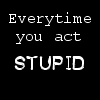|
|
| Browse | Ask | Answer | Search | Join/Login |
|
| Question Tools | Search this Question |
Add your answer here.
Check out some similar questions!
When I first started up my new computer I was instructed to partition the hard drive into a local disc C and a local disc D, and told that this partition would be permanent. I believe I put 109GB onto disc C and 110 GB onto disc D. I did not know, and still do not, what was the purpose of this...
My hard drive crashed. That`s what a computer man told me. (He asked me for $250 to fix the thing). When I reboot it in safe mode the next label appears on the window: ------------ <error> ERROR: F3-F000-0001 An error has occurred. Please press OK to turn off the computer. ------------ ...
Hey, recently I bought a new game called Red Alert 3... but when I put it in my computer doesn't load it instead it makes a grinding noise, then stops for a few seconds, then noise again etc. and if I try and go Computer and double click on disc drive D to load it up all it says is Please insert a...
My computer was recently attacked by a trojan and I called out a repair guy to fix it, he installed a copied version of XP pro which of course didn`t help in the least, it got my comp back up and running but I was unable to update anything because of it. I bought a legitimate XP Home disc and...
Yeah erm, I have made a disc consisting of some word and excel files. I would like to sell this disc as it is interactive and can benefit people. How do I copy the disc so people can use it but cannot re write/copy it on their computer and sell it on? :rolleyes:
View more questions Search
|