|
|
| Browse | Ask | Answer | Search | Join/Login |
|
|
||||
|
After burning a CD it won't play in the car, it just says cd error.
I burn a cd either cd-r or cd-rw and when I try to play it in my car it comes up cd error. I used to be able to burn them successfully but something has changed and I can't work out what. Help please.
|
||||
|
||||
|
Thanks again, I'll try that but what confusses me is I burned quite a few earlier that are flash video, downloaded from utube, which play perfectly, but since I converted some tracks from cassette and mini-disc on to my computer using " audacity " and importing them in "Wav" nothing plays in the car, but the ones I burned before ,play perfectly. Hope you understand. Many thanks, Malio. |
||||
| Question Tools | Search this Question |
Add your answer here.
Check out some similar questions!
I have an movie saved on my computer that my sister uploaded... she wants it burnt off but I cannot seem to do it.. file is in MP4 format... dvd player won't accept anything but MP3 format if I'm looking at my dvd player right... hmmm help please
Hi, Stupid question probably but I have no idea about how to burn films from my PC as mpegs onto a dvd so that I can play it in my dvd player. Dvd player can play mpegs but I don't know what software to use or anything. Really appreciate help here! I have asked many people but my IT friends...
Hey , I'm not sure if I'm posting this in the right place but I'm not 100% sure where the problem is :( but here goes. Hey guys , I have a problem when I try to burn a dvd. Let me explain what the process I been told to do when burning a dvd. I currently have nero 6.6 I open Nero startsmart...
I have a 2000 Plymouth Neon. My engine light is on and I am noticing that I am burning a lot of gas lately. I have been just going to work same as usual and I am burning an extra quarter tank or so of gas. For instance, usually to and from work I use 1/4 a tank, so 1/2 in two days. Now after 2...
I have XP home edition... I dowloaded and paid for some music on Yahoo music and now I can't burn it... I keep getting these 2 error messages... "Protected WMA file occured while burning 0x80404127 "Bad Parameter 0x80404104 anybody know what the problem is or how to fix it? THANKS!! :eek:
View more questions Search
|