|
|
| Browse | Ask | Answer | Search | Join/Login |
|
|
||||
|
Can't switch Default from Outlook Express to Gmail in Firefox
I have read more than several articles that explain the very simple steps to switching from Outlook Express to Gmail as Default Mail Client in Firefox. (I am using XP SP3 and Firefox 3.6.8)
Within Firefox: - Tools > Options > Applications Tab > mailto > select Gmail from drop-down list Even though I have done so, and Gmail remains selected on the drop-down list, when I go back to this list, Outlook Express remains listed as default. When I click on an email link, it still opens Outlook Express. Do I need to change any other settings in Gmail to "shut off" Outlook Express as default (POP or IMAP, etc.? ) This seems so simple but just won't work. I can't shake the feeling there is something really simple I am missing here. BTW, I checked in about:config in Firefox, and network.protocol-handler.external.mailto is on the default setting: true. PS: I would rather not use Gmail Notifier as I have read that it has a pop-up to prompt me for connection to Gmail during startup Thanks... |
||||
|
||||
|
See if this may help Control panel, internet options, programs tab -Use the email drop down list and see what options are avail to you If outlook is there as default, change to another option there till hopefull something works out That is where/what is telling your browser what email app to open when you click on an email address |
||||
|
||||
|
Excellent suggestion. I didn't even realize those setting were there. The bad news is, the only choices in Control Panel I have for email is Outlook, Outlook Express, and Windows Live Mail. (What a coincidence. All Microsoft products :-/) So many articles give exactly the same instructions to make Gmail default in Firefox, even for Windows OS. Within Firefox, - Tools > Options > Applications Tab > mailto > select Gmail from drop-down list No one mentions the need to do anything else. But obviously there is another setting, because... IT DOESN'T WORK! Seahwk, any other ideas, or ways to add Gmail to the Control Panel settings?? Here is one of the articles I'm using. http://gmailblog.blogspot.com/2008/0...r-default.html Thanks, as always... |
||||
|
||||
|
I get the same 3 choices. I figured out 1/2 the problem. I hope there is a solution to the other 1/2. Setting the mailto client within Firefox to make Gmail the "Default Mail Client" works IF... the email link is INSIDE Firefox, like in a webpage or in the body text of a Gmail. It does not make Gmail the default mail client for email links OUTSIDE Firefox, such as within a Word document or attachment. These are, as you have pointed out, controlled by the Internet Options > Programs settings, which are limited to Microsoft applications. Unfortunately, most of the email links I use are inside Word docs. Do you know of an app I can download that would make Gmail the true default mail client for everything? Or is it somehow possible to add Gmail to the Internet Options > Programs list? I've read about Gmail Notifier, which I know will work with browser email links, but not sure about Word. How to Make Gmail Your Default Email Program - About Email Thanks... |
||||
|
||||
|
Not using Outlook Express or Outlook. I am using Gmail webmail only, (due to contact syncing problems with Outlook and cell phone). Can't find a sync app that works properly and consistently. I am trying to have email links inside of MS Word, open in Gmail instead of Outlook or OE (if it's even possible). |
||||
|
||||
|
Now why didn't I think of that. Thank goodness for ASHD :-) Now that I have come to understand the limitations of using Gmail as a default mail client, and it's dislike for all products Microsoft, please allow me to rephrase my question. (BTW, my phone is new and very expensive... no returns) It boils down to this. I need to sync my contacts between Outlook and Gmail. I have found at least 10 third party apps that claim to do so, but in all cases, people (in the forums) have had from bad, to disastrous results. Aka, they don't work. Does anyone know of an app that will sync CONTACTS (don't care about calendar) between Outlook and Gmail? (Is that too much to ask in the new millennium?) I am now going to throw myself off a bridge. I'll check back later. Thank you all... |
||||
|
||||
|
Can I assume you have had a look at this already: Sync outlook Contacts with Gmail Contacts - Gmail Help
Just out of interest what phone are you using and will it sync with Thunderbird, or are you stuck on Windoze (im)mobile ? It's very easy to sync between Gmail and T'bird with this addon: https://addons.mozilla.org/en-US/thu...rd/addon/7307/ |
||||
|
||||
|
Thanks CB, Yes, I have read this article several times. Although I have only tried one of the apps listed, (Go Contact Sync, which seemed so straight forward, but didn't work for me at all), all of the others seemed to have more negative comments than positive. That is why I was hoping that someone here had actually had some success with a specific app. I have a Sprint Samsung Moment SPH-M900 ("Google phone"). As far as Thunderbird goes, I'm a big Mozilla fan. I only use Firefox. Besides the fact that the Gmail user interface is so darn confusing, I can hardly use it (after 3 weeks of trying), one of the deal-breakers for me is clicking on email links I have embedded in Office docs and having them only be able to open in a Windows default email client (eg Outlook, etc). I assume I would have the same limitation with Thunderbird. It's not that I have any great love for Outlook, I just really need these email links to work. CB, If I could just find a contact sync that worked between Outlook and Gmail, it would solve all of my needs. I never dreamed it would be this difficult to find a working sync app for 2 of the most popular programs on the planet. I suppose if I downloaded every app in the article you sent me and tried it, maybe I'd hit on one that worked, but I'd rather start with a recommendation, and not spend any more mega-hours on this crazy project. Thanks again... |
||||
|
||||
|
Mitch, your worries are over, seriously.
You have an Android phone, so stop mucking about with Outlook and go the T'bird route. Your contacts can/will sync between the phone and Gmail anyway, well it's supported in 2.1 (eclair), but I'm not sure which version you are running. If they don't off the bat I'm sure there's an app that covers this. My HTC Desire does this a treat and also syncs with my t'bird and corporate Lotus Notes. The whole lot is then sync'd with my Google calendar. Job's a good 'en ;) |
||||
|
||||
|
OK CB. You have convinced me. I shall load T'bird and give it a whirl. Love those Mozilla add-ons. It's like Xmas... Thanks Oh, and can you also recommend a good Chardonnay? PS: back to T'bird. I assume, if I click on an email link INSIDE of an MS Office document (eg: Word), it will still try to open in Outlook. I know of no way to direct it to T'bird. Do you? (I use these links all the time) |
||||
|
||||
|
CB,
Thanks for the tips... Just need to clarify one point. In post #2 above, Seahk83 points out that the default mail setting for "non-internet" mailto is set by: If I try to open an email by clicking on email links I have embedded in Office docs, won't they still only be able to open in a Windows default email clients (Outlook, OE, Windows Live Mail)? If I install T'bird, will it be added to this default list above? |
||||
| Question Tools | Search this Question |
Add your answer here.
Check out some similar questions!
Okay, I don't understand all the computer lingo so please be patient with me. Here is my scenario: I just got a new job. I have a personal email on yahoo.com. I also have an account set up on gmail.com. In my previous job, I had all accounts going into Gmail, a program which I like very...
I would like to find a way to SYNC my Outlook Express address book with Gmail Contacts list. I already know how to do a manual import / export, but I want a sync utility so it's automatic. I have been combing the internet and can't find anything for OE, just Outlook. Thanks...
I'd like to move emails that I had previously saved (into folders) in Outlook Express - to Gmail. I know I can forward them, but a) that is tedious, and b) all of those emails will have the date on them that I did the forward. Is there a way to import all emails from a particular OE folder...
I use YAHOO, OUTLOOK EXPRESS and Gmail. I set up Gmail and YAHOO so I can read both in OE6. Now I want to do the reverse, READ OE mail in YAHOO and Gmail. The respective help pages are useless. Anyone know how this is done? [email protected] Thank you.
I apologize in advance for this fairly long post, but feel the background is necessary to explain my dilemma. I've been happily using Outlook Express for years. What I am unhappy with is my ISP, Roadrunner (Time Warner). Roadrunner only allows 10MB of email memory on their server, so one...
View more questions Search
|