|
|
| Browse | Ask | Answer | Search | Join/Login |
|
|
||||
|
Bsod - win xp sp3
Greetings,
I have two very serious problems on my Toshiba, Satellite M45 laptop running Win XP Home - SP3. A) Problem one is being taken care of by Toshiba. The AC to DC transformer caox cable to the PC frayed open and shorted the power to the shield. Battery went dead, the insulation on the coax went on fire after much arcing and sparking. B) I repaired the cable and verified the +15 Vdc to the PC and the +5 Vdc to the USB pin. However, when I tried to POST the laptop, it was stuck in the POST test and Windows start-up Mode. I went into the Safe Mode, no change. Finally I took the OS out of "Auto Start on Error". The BSOD - is shown as a "Unmountable_Boot_device" and strongly suggests that the boot record on the hard disk is corrupted. Do any of you, Seahawk, Scott happen to have a utility that will boot from a CD and re-write the boot record on the disk. |
||||
|
||||
|
"Unmountable_Boot_device" also indicates a dead hard drive.
If you can boot to an XP CD and get to the recovery console (first recovery option) then there are a number of tools available. FIXMBR and FIXBOOT would be good for a start. They are detailed here: Recovery Console Commands |
||||
| Question Tools | Search this Question |
Add your answer here.
Check out some similar questions!
I have been unable to uninstall MS SP3 so that I can also unistall IE8. When I go add/remove, SP#3 does not give me the option to uninstall which, I understand must be done in order to uninstall IE8. Can u hlp me?
Dear Friends, I am running Windows XP-Pro with SP3. I have set up autoupdates. The following updates are failing installation. I tried my best and not happening. Has any body experienced this problem and how to overcome this. I am getting the following message "Some updates could not be...
Hello everyone, I'm not sure if anyone having this problem, each time it promp high priority update windows xp SP3, and when the up date is finish I try to installed the update I have tried it about 6 times and each time it comes up fail. My Operating system is XP Professional with SP2, Anyone...
I am having trouble installing SP3 for Win XP Pro. I can download it and it starts to install, about 3/4 of the way through, it says it has to abort and goes through a uninstall. I have tried with no success about 3 times. I have closed all running programs, antivirus, networking, internet, anti...
I installed a new game on my computer and didn't restart it. While I was playing it froze. And I had to restart my computer by holding the power button. Now ever time I try to start my computer it gives me the BSOD I've tried safe mode and "restart with last known good configeration" please help...
View more questions Search
|