|
|
| Browse | Ask | Answer | Search | Join/Login |
|
|
||||
|
Format hard drive from bios
Had a computer given to me that had many viruses and problems, Registry problems, about had it sorted, and with dim light I accidentally hit Control U instead of Alt U, Now it says it can't see Hard Drive or Optical Drive. Its an inspirion 8100, Can't go further than BIOS.
4 Questions: Can I format from BIOS? Can I put that Hard Drive in a USB Enclosure to Format? Is their anything I should Check, if able to access as an External Drive? Anything I shoud try in BIOS? I have Tried different Boot Orders and they were Enabled. |
||||
|
||||
|
Or you can make a bootable CD and nuke the drive from there. Try Darik's Boot And Nuke | Hard Drive Disk Wipe and Data Clearing
|
||||
|
||||
|
You mentioned using a USB enclosure.
How about simply pulling the drive and running as a slave in another system At least that way you would be able to format it. As for the BIOS, try resetting it to default or optimal settings, should help detect the drive again |
||||
|
||||
|
Really depends on the age of the machine, but most modern BIOS's are reset from within the actual menu.
If you can't find it, pulling the battery is also an option
The external usb Enclosure should work if all else fails. Thanks
|
||||
| Question Tools | Search this Question |
Add your answer here.
Check out some similar questions!
How do I format a hard drive on a Dell Dimension 8110 with Windows XP home edition 2007 without a floppy drive? I tried to follow answers to some similar qustions posted previously on this site but when I do I get messages like "what's the disk volume label" from the command prompt window after...
I have a used Compaq EVO n800v. I can install and run Windows 2000 on two different 6gb hard drives. When I try to install on a 30 and a 40gb hard drive the installation cd sees the whole 30 or 40gbs and loads onto the hard drive but when a reboot is needed to complete the installation it will...
Hey all, I installed windows on a 1GB primary master hard drive and that is working fine. And now I am trying to attach a 40GB Seagate as a primary slave hard drive to put music and pictures and games and document etc on it. But the screen that first comes up when you press restart (not sure...
I have installed at moment a version of windows xp pro and it is in german I have acquired a english version called winborg allin one and it tells me to format before inserting the disc but when I click on the hd it comes up in german telling me something about closing windows but I cannot...
View more questions Search
|