|
|
| Browse | Ask | Answer | Search | Join/Login |
|
|
||||
|
Internet Explorer 7.0 problem
Hi all
Since downloading Int. Explorer 7.0 I keep getting this dialogue box at start up: "SmartBridge Alerts:MotiveSB.exe Entry Point Not Found The procedure entry point GetProcessImageFileNameW could not be located in the dynamic link library PSAPI.DLL" How can I get rid of it please I have carried out the following: 1) Changed PSAPI.DLL to PSAPIOLD.DLL as advised in many forums... No change 2) Removed PSAPI.DLL to Recycle bin... No change 3) Uninstalled V7.0 and back to V6.0... OK 4) Reinstalled v7.0... No change |
||||
|
||||
|
First - I agree with Ben, go with Firefox.
That said, guess we should try and fix this if you still have IE7 installed. Try clicking on Start >> All Programs >> Accessories >> System Tools >> Internet Explorer (No Add-Ons) See if that helps you load IE. If it does, click on Tools >> Add-On Manager and disable all your add-ons. One of these will be causing the problem. Now close this IE window and restart IE as normal. Hopefully it will work. After this it's a case of turning the add-ons back on one by one, restarting IE after enabling each one. When IE stops to load again, you know what add-on is causing the problem. Jump back to step 1 (the no add-ons link) and disable that last plugin. If you really need that plugin, go their homepage and see if they have an updated version. P.s. GO FIREFOX - http://www.getfirefox.com |
||||
|
||||
|
Internet Explorer v7 & SMARTBRIDGE ALERTS: MOTIVESB.EXE.
I just updated my IE to the new v7 last night. As soon as I restarted to compete the process, I received the error for SMARTBRIDGE ALERTS: MOTIVESB.EXE. "The procedure entry point GetProcessImageFileNameW could not be located in the dynamic link library PSAP!.DLL.".. and continue to receive the error on every restart. So I restored my system back to the last date and restarted and the error has gone away. Answers: Motivesb.exe is a process that allows a user to submit files for internet support. It's probably part of your internet service provider's software package if you've got any installed. If you're in the UK it definitely is part of BT Internet's software package. It is not compatible with IE7 which is why you get the error message. My advice would be to remove your ISP's software (you don't really need it) and re-install IE7 as it's more secure than IE6. Or use Firefox. For: Internet Explorer v7 & SMARTBRIDGE ALERTS: MOTIVESB.EXE.? |
||||
| Question Tools | Search this Question |
Add your answer here.
Check out some similar questions!
When I go into a game on Pogo I get this message.(Internet Explorer has encountered a problem and has to close send report or don't sent a report.:( Anybody know how to fix this problem? All help is welcome. I am not computer smart.:D )
Every time I type an address without http:// I receive an error message. I can't just type www.whatever.com to go to that site. I have to type http://www.whatever.com. I have to do this for every site I want to visit. Can someone help please.
I have Internet Explorer 6.0 , and I had it for a very long time . I think ever since it came out. I have recently tried to upgrade it but it said I don't need to. I also have a anti-pop up program called "stop-the-pop-up". I had this program for over 3 months. Everything was working fine for...
Recently I have been getting disconnected from the internet (every 10-20 minutes) with the message "microsoft ie has encountered a problem and needs to close." Appname: iexplore.exe modver: 6.0.2800.1170 appver: 6.0.2800.1106 offset: 000b4430 modname: mshtml.dll Any idea how to fix the...
Recently I have been getting disconnected from the internet (every 10-20 minutes) with the message "microsoft ie has encountered a problem and needs to close." Appname: iexplore.exe
View more questions Search
|