|
|
| Browse | Ask | Answer | Search | Join/Login |
|
|
||||
|
Centos 2.0 and Falsh 7.0
Hi,
Never asked a question, but here goes. Lot of luck aswering; be the first! I run a machine that is set up to test Flash. It does fine in my highly customized version of Win98SE on one hard drive. It fails in Centos2.0 on the other since it refuses to install. My question would be what may I need to shut off to get to install (it is a fairly standard install off a second hard drive.) To give an example http://www.proprofs.com/ does not render correctly because it uses Flash behind the scenes Anyone got an answer there. Do not hold out hope; been asked elsewhere. Peace, Clarke |
||||
|
||||
|
This might prove useful: Adobe Flash Player for Linux Info
|
||||
|
||||
|
You can't run Windows 98 and an old Linux distro with a very old version of Flash forever! Upgrade your OSs! Normal businesses are running XP (plus, dare I even say it, Vista) and/or Ubuntu 8.04 with Flash 10.
If you can't upgrade because of a specific program, go and yell at [if you have them] your IT department or your programmers because someone really F-ed up. Code can always be ported forward... for a price (whether that be time or money). |
||||
|
||||
|
Hi, This is a system I use to test for "BAD" Flash; sites that do not degrade properly. Whether you know it or not, the same "bad" characteristics also manifest themselves in other issues. I have thought of doing a list of sites that fail (no, not just any) like Burger King, Marlboro, Dr. Pepper, Ross, etc. Some do correct the problem when told. Some have no way easily past the error(s) and make it impossible to reveal it to them. I do use more modern systems, but this one cannot handle anything more than it runs. It is purposely "throttled" by the memory it has. I personally think that is the issue. Peace, Clarke |
||||
|
||||
|
In that case, I'm assuming you are trying to install Flash on CentOS from an RPM package. Here are the steps I would follow:
Code:
# su - # chown root:root whateverflashversion.rpm # chmod 770 whateverflashversion.rpm # rpm -i whateverflashversion.rpm |
||||
Not your question?
Ask your question
View similar questions
| Question Tools | Search this Question |
Add your answer here.
View more questions Search
|