|
|
| Browse | Ask | Answer | Search | Join/Login |
|
|
||||
|
Dell xps laptop screen turns really dark when unplugged
My dell xps laptop screen turns really dark when I unplug my power cable. I know it has something to do with power saving, but I rarely uses my laptop to go anywhere very far so I don't need for any power saving...
I have window xp. |
||||
|
|
|
||||
|
Hmm... well, I'm not sure on your laptop, but I'll tell you how to change it. And, yes, you are right, it is power saving mode. Control Panel > Mobile PC > Power Options > [Select a Plan] On my computer, there is "Power Saver" "High Performance" and "Balanced", and I'd assume you'd want to change to High Performance. Each one is customizable if it is not exactly how you want it. Sorry if it doesn't work like this on your computer... :( If it is how it works, hope you can get it to how you like it! :) |
||||
|
|
|
||||
|
I have a dell laptop too and if I'm correct there is an option in the battery icon on the bottom of the screen... its called power options.. you should be able to change that from there |
||||
|
|
|
||||
|
Right click desktop-->click on Properties >[Display Properties]>Screen Saver tab-click on POWER button >Power Schemes tab... look at the bottom for 'Turn off monitor' when on Battery and change the minutes appropriately. Or simply change your Power Scheme from the drop down box in the middle, like 'Always On', or 'On Screen Presentation'
You may also want to try disabling POWERPLAY, same as above, but instead of the 'Screen Saver' tab, choose 'Settings' tab>Advanced>Powerplay tab... check uncheck as required. You may also have to adjust your backlit light if on battery, by pressing the FN key + whatever key is on your keyboard which has a blue symbol on it that looks like a sun with an blue up arrow key next to it. |
||||
|
|
|
||||
|
Mindtab, read the OP. That would work if he was on a desktop, or his screen was turning off, but he is on a laptop with a powersave mode auto-activated. What you said would have been helpful if he was on a desktop, but it just would cause more problems/is non existent on his laptop. |
||||
|
|
|
||||
|
Awww so what do I do? I have a dell xps laptop. I know it's some type of power saver just don't know how to change it. |
||||
|
|
|
||||
|
Control Panel > Power options.
You'll need to dig, but it's in the power plan options. I would give better indication, but it's changed slightly after my upgrade from XP to Win7. Yes this is on an XPS M1710. Helpinhere, gave fuller directions. |
||||
|
|
| Question Tools | Search this Question |
Check out some similar questions!
I was just wondering what I needed to do about my Dell E1505 laptop screen, due to its extremely high pitch sound, and it's flashing and blacking out? I know a lot about computers, but nothing about computer screens! Any help will be a lot of help!!
I have a dell japtop the screen is blank what do I do write back .
I have a Inspiron 8100 dell laptop with a cracked screen. I am trying to get rid of it and I don't know how much it is worth. I was offered $65.00 Is this about all I can get out of it?
I have an IBM Thinkpad X40. Have had it for 3 years Spilt liquid on the screen a while ago and now, although the screen works still, it has a kind of mottled tidemark effect and is dark in places (can also see where drops of water are permanently "stuck" behind the screen). Is this fixable?...
Tried Several Things Need Help Trying To Connect Laptop To Landline Using Free Netzero I Have A Network And Modem Card All In One I Can Get It To Dial And When It Says You Are Loged On And It Verifies Password Then It Disconnects And Starts Redialing The Next Number...
View more questions Search
|