|
|
| Browse | Ask | Answer | Search | Join/Login |
|
|
||||
|
video card problems
When I get into game play on Call of Duty and other war games my graphics have lines going in all directions to the extent that it is impossible to see the action. Is this a video card problem or something else. I also have noticed that when I click on the start button my programs box is very slow in materializing.
|
||||
|
||||
|
Fist things first make sure ALL of your drivers are up to date and your system is FULLY patched from Micro$oft.
Then it sounds like its time for some maintenance. Here's some steps for a good maintenance routine. 1/ Remove temp files and other rubbish form your system, either with inbuilt Disc Clean up or CCleaner. (Disc clean up; open my computer > right click your C: drive > properties > Disc clean up button on general tab. Let it run and select everything) 2/ Defrag; open my computer > right click your C: drive > properties > Tools tab > Defragament now button. 3/ Error checking; open my computer > right click your C: drive > properties > Tools tab > Top button > check now. Check BOTH boxes, OK the error message and reboot. 4/ Page file; Right click 'my computer' > properties > advanced tab > Performance settings button > advanced tab > Virtual memory (near the bottom). To make things easier for you select System managed size > click set > then OK's all the way out again. (I suggest 'system managed' as there is no consensus on min and max sizes to set) 5/ To make sure everything is running fine also run both anti virus and anti spyware apps (make sure that they are updated first ;)) (AVG is good and free AV) (A couple of good removal tools are Spybot and Adaware) ALso an on line virus and spyware scanner is Trend Housecall |
||||
| Question Tools | Search this Question |
Add your answer here.
Check out some similar questions!
I'm buying a video card but I want to have some advice of what hardware is best for my system.. im using athlon 64 3000+.. my board is nforce 3 k8neo.. Tnx..
A few months back I purchased Doom 3, as an interim game to play while waiting for the release of Half Life 2. My Compaq Presario's onboard video card handled the game with no problems. When Half Life 2 was released, I purchased it and installed it, only to find that my onboard video card...
I have received a new video card - Gforce fX 5200. It is a PCI version. Looking at the unopened box I found NO requirements. After opening it and reading the users guide I find: "If you have a PCI CARD, you will insert it into an available white PCI 2.1 or above compliant slot." My computer...
Hello, The problem is that I can't get anymore than 16 colors. I have purchased two different VGA card with cd holding the software (drivers). Here's my PC info please help Thanks .
I was given an older pc. I had to reformat and now I'm having problems with the display. From what I can see, my video card is a 3D-FX. How can I find which version and where can I find the drivers for it. Operating Win95.
View more questions Search
|