|
|
| Browse | Ask | Answer | Search | Join/Login |
|
|
||||
|
Using a printer not connected to a computer
Hi -
I have an HP Printer, which has an ethernet connection. The printer is attached to my Netgear Router, via this wired ethernet connection and my computer is also attached to the Netgear Router via a wired ethernet connection. I know the printer is connected correctly because it shows the IP address of the router and the name of the router. I have been trying all day to get my computer to see the printer, to no avail. Will I be able to use this printer to print even though it is not attached directly to my computer? Maybe I am crazy and this won't work. Please let me know - I am sure this all sounds very confusing, but I need HELP!! Thanks! |
||||
|
||||
|
It will work, I just don't know how. The schools that I go to have the same thing set up. They have several printers set up and are plugged directly by ethernet. If you have a spare computer that you can use as a server then it might work. Please Don't QUOTE ME ON THIS.
|
||||
|
||||
|
OK relatively easy to do.
First things first you need to find the IP address of the printer. I believe that your router will have this information in one of the tables. Normally it's either DHCP leases or even LAN. Once you have this address you need to open Internet Explorer to that address and set a staic IP address for the printer. OPen IE > put Printers IP address in the address bar > opens printers web interface > set staic IP address for printer. This makes it a lot easier to use. It should be in the format of 192.168.1.x (I believe this is correct for a netgear router but it maybe 192.168.0.x) Ensure that this address ISN'T being given out by the routers DHCP server. So that's the printer side done. Now every computer that is going to use this printer needs the correct drivers. This will now be a simple case of throw in the printer CD and follow the instalation instructions for a network printer, entering the IP information you setup above. Job's a good un. Hope this helps. |
||||
|
||||
|
You may need a little more than what Ben said. Once you have the IP setup on the printer, you may need to create a port for that printer on your PC. First try installing the printer using the HP installer. If it doesn't work, then open the printer properties and select Ports and Add a new TCP/IP port using the IP for the printer.
|
||||
| Question Tools | Search this Question |
Add your answer here.
Check out some similar questions!
I have a computer running windows 98 SE, using a dialup connection. Whenever I am connected to the internet, I am unable to use my printer. Why is this and how can I fix it?
I should like to connect two Windows XP computers via Gigabit ethernet ports. What a software is necessary To ensure the possibility to use one of the PCs as a terminal of another With sharing HDDs ets?
I am having issues with sleeping lately. I cannot fall asleep in the evening. I will give you a little background on my activities, and what I thought might be an issue. About 3 months ago I got mononucleosis. Since then, I stopped going to my Ju Jitsu practices that I was going to for the past...
I ruined the screen of my laptop a few weeks ago and have been surving off a cheap old dell monitor that I simply connected to my laptop. Today, I disconnected the two to move my laptop and when I reconnected them, the external monitor's screen no longer displayed the image from the laptop. I...
How can connect many printer(up to 20) to one computer? How can connect many manitor(up to 20)io one computer and send independent data to each of them?
View more questions Search
|