|
|
| Browse | Ask | Answer | Search | Join/Login |
|
|
||||
|
Cannot renew my IP address.
Hey I am new here and I was just wondering why I cannot renew my IP. I have tried for a month or so now and Google search after Google search, I am getting more frusterated. I haven't seen or heard of a problem like mine. The problem I am having is my IP address will not renew, yet I have an Internet connection.
In other words, I can use Internet Explorer, BUT I cannot connect to online game servers or use my Firefox. Any idea what I should do? I have tried manually resetting the MAC address, I have tried to make the connection a manual connection, To which it said the connection was repaired but then my IE wouldn't even work, and I have tried deleting all cookies/checking for viruses. Any Idea what it could be? BTW, I am running a Belkin wireless router. I am on a PC (not the laptop set up to the connection). Any idea what is wrong with my comp? Thanks in advance! |
||||
|
|
|
||||
|
If you have set a static IP address then the release/renew functions will NOT work.
OK I have a couple of things you need to try. 1/ Are you connected to the router via ethernet or wireless ? 2/ On your router is the DHCP set to give out enough IP addresses ? No IP conflicts ? Range should be 192.168.1.2 to 192.168.1.4 at least. (2=desktop, 3=laptop ) 3/ If Wireless: Is your connection encrypted (WEP) or otherwise security enabled ? This kind of issue is usually related to incorrect WEP key. 4/ Maybe worth manually setting DNS as this can cause issues. Try 149.174.211.5 and 195.40.1.36 5/ Have you tried a repair on your connection (once you have set it for an auto address)? If everything above is set your TCP/IP options should look like this: |
||||
|
|
|
||||
|
Your router setup should have a refresh/renew option to allow you to get a new IP address. Log into your router setup via Firefox (it's normally something like 192.168.1.1) and have a look around.
The trouble is that your ISP will have a range of IP's they can assign you. Chances are you'll renew your IP and just get the same one back. If your problem is things like being blocked from web pages, your best bet is to contact the website and ask them to remove the filter on your IP address. |
||||
|
|
|
||||
|
Is this the first time you are trying to access online gaming with the router installed? If yes then if may have nothing to do with renewing the IP address but more likely you need to do some port forwarding. You'll need to know which port(s) your game uses to go online. The check here for instructions on how to do it for your hardware: http://www.portforward.com/help/portforwarding.htm
|
||||
|
|
|
||||
|
First, there are TWO IP addresses involved here. Your public and private IPs. Public IPs are directly addressable fron the Net and are unique on the Net. Private IPs are not directly addressable and are only unique within your LAN.
The PUBLIC IP is assigned to your broadband modem. This IP is assigned by your carrier. If you are not paying for a static IP, then this IP is subject to change. However, from a practical standpoint, if you don't shut your modem off, it will keep the same IP. The Private IP is assigned by the router to each PC, unless you have chosen to manually assign it. The router handles the routing of data packets from the modem to the LAN devices. I agree with Need, that your problem is more likely port forwarding. |
||||
|
|
|
||||
|
2. I know the IP went up to 4 because I tried 4.. And there are 4 connections in my house. One is wireless laptop, one is Laptop connected through ethernet, and the other two are PC's. 3. Not wireless so.. 4. Tried that just now and nothing happened. 5. Yes. And when I assigned a MAC address and then manually added an IP, repairs went fine but my connection was lost. To LTheobald: I could not log on. I have long since used that feature to log into my router. I tried just typing in the IP and a blank page came up.. MSN search came up on IE so.. And I am not being blocked from any pages. Just my Firefox won't work for some reason, or any other program that has to connect to the internet (I.E. AIM, MSN Messenger, Ect.. ) To NeedKarma: That's not the conflict. All ports are usually open and I don't have trouble accessing them. To Scott: How can I shut off port forwarding if that's the issue? Thanks again! |
||||
|
|
|
||||
|
As I said earlier:
What do you mean when you say "assigned a MAC address " as a MAC address is the address of your networking hardware and cannot be changed? What happens when you set your connection to Automatically assign and IP address ? Try this and then run an ipconfig /all via a cmd prompt. When you said in 2/ that you tried 4 and it worked, well if you set it as a static address it will work. You really need to be able to get onto the router and make sure all the settings are fine as there maybe something on it that is causing you problems. Also when was the last time you did maintenance on your machine ? By that I mean Anti virus, anti spyware, windows patching and other general housekeeping. Are you running the latest Service pack, 2, as this has a lot of networking fixes in it. Are you running ay kind of Firewall or have you uninstalled one ? Ask yourself what has changed on your system since you where able to access the internet correctly?? Something as simple as a bad install of a firewall or similar maybe causing your problems. Is your Firefox looking for a proxy. Try Tools > OPtions > General > Connection settings and make sure there is NO proxy information set. |
||||
|
|
|
||||
|
Its not a matter of shutting off port forwarding. Its setting the router so requests to access a specific port are forwarded to a specific PC.
Check out forums for online gamers and you will find loads of info about this. |
||||
|
|
|
||||
|
I ran the IP Config all and I got these results: Node type: unknown IP Routing enabled: No WINS Proxy enabled: No DHCP Enabled: Yes Autoconfiguration enabled: Yes IP Subnet Default gateway DHCP Server DNS Servers And at the end, this is VERY odd.. Lease obtained Friday, August 11,2006 Lease expires Thursday July 14, 1904. 1904? I am in the process of defragmenting and disk clean up at the moment so ill tell you how that goes |
||||
|
|
|
||||
|
From the DHCP info you have given it seems to me that the date/time is incorrectly set on the router.
You really need to access it and resolve this issue soonest. It would also help if you would post the IP info rather than removing it. There's nothing to worry about as it will be a private IP in the 192.168.x.x range. so it should look something like this: IP 192.168.2.3 Subnet 255.255.255.0 Default Gate 192.168.2.1 DHCP 192.168.2.1 DNS 192.168.2.1 |
||||
|
|
|
||||
|
|
||||
|
|
|
||||
|
IP is 192.168.2.8 Subnet is 255.255.255.0 Default Gateway is 192.168.2.1 DCHP is same as the default gateway DNS is 149.174.211.5 and 195.40.1.36 |
||||
|
|
|
||||
|
What's the router? We should be able to find the address & default login details from the manufacturers website. If you changed the user details and can't remember them then there is more than likely a reset button on the router you will need to hold down for 10 seconds or so to reset it.
|
||||
|
|
|
||||
|
It's a Belkin wireless and ethernet acceptable router. Its silver and I don't know the exact model name. I tried to reset it but received no luck so.. I am running out of solutions |
||||
|
|
|
||||
|
|
||||
|
|
|
||||
|
Problem solved.
I just didn't uninstall an OLD copy of Zone Alarm and it was blocking all my ports. Thanks for all the help! |
||||
|
|
|
||||
|
Comment on Curlyben's post
It fixed my problem!
|
||||
|
|
| Question Tools | Search this Question |
Check out some similar questions!
I have Verizon Fios on my desk top and two laptop computers. One laptop connects automatically, np. The other laptop will not connect, (OS is Windows XP). I have used the commands ipconfig /release and ipconfig /renew. It will release but not renew. So I went to- My network...
Hi I have broadband cable Internet that keeps going off - I believe it's because my IP address won't renew - or that's what it says. I've tried renewing it and it won't work - when I do 'ipconfig' the address starts with 169 and I'm led to believe it should start with a 192 (according to my...
Hello All, When I view a group in global address list in Outlook , address book group Does not display the members. My company use exchange 2000 server, and client use outlook XP or 2003. Does anybody experience the same thing and/or know why this is so? Thanks a lot for your help and...
Hi All, I am in need of some serious help. I'm using dell computer running on XP. I use a Belkin USB adapter to connect to the internet, but I'm using windows own "wireless network connection" software to connect to the interet. I connect to Airport Express, using the belkin USB but now I...
Hi, In Excel spreadsheet, how to change relative address to absolute address for many cells at same time? I know how to use F4 to do the change, but it is not an option when I have to deal with the addresses in a 150 row x 50 column table. Thanks, Wei
View more questions Search
|