|
|
| Browse | Ask | Answer | Search | Join/Login |
|
|
||||
|
Access my files on a computer I don't have physical access to
Goal: I want to get some files off computerX.
Challenge: I do not have physical access to computerX. Info and Access I do have: * computerX is WindowsXP (media edition, I believe) * computerX is connected to a Linksys WRT150N * remote administration is set, I can access the router pages remotely * I can connect to the wireless network * computerX has some sort of network file sharing enabled... I know this because It has a shared folder on it's desktop that both it and computerY can access. ComputerY Is on the same network, and is WindowsXP Home. I do not have physical access To computerY. Is there anything I can do to somehow connect to computerX and get the Files? I'd prefer to use my Powerbook to connect, but I can use a PC if Necessary. I do not want computerX to show any super-obvious signs that this Is happening. |
||||
|
|
|
||||
|
If I'm reading this correctly---you're asking how to hack into someone else's computer and take a file without their knowledge? Wouldn't that fall into "Illegal"? |
||||
|
|
|
||||
|
|
||||
|
|
|
||||
|
We here at AMHD cannot help you get around any sort of administrative restrictions imposed on a School, Work, or any other network not owned and operated by yourself. These restrictions can include (but are not limited to): Website Blocking policies, Software Installation policies, Email retention policies, Software Configuration policies, Network/Internet usage policies, Network Configuration policies, Forum or Chat Room Bans, Game Server Bans, or any other actions that are deemed "unauthorized" by the owners/administrators of the network in question. Any actions by members of AMHD that would be offered to help in this manner would directly violate the site's TOS
>Question Closed< |
||||
|
|
| Question Tools | Search this Question |
Check out some similar questions!
Can an employer refuse or restrict access to an employee's personnel file? i.e.. Refuse copies of documents w/in that file.
I have received a .dat backup copy of an Access Database, how can I open this and use it?
Having trouble with external . Can't access hardrive after loading mp3 files on. Does anyone know what to do?
I just installed a new IDE HD on my Windosws SP2 machine. Twice now, the folder that I was loading video files into disappeared! I ran a search for the video files, and windows could not find them. The last time I found the empty folder in another folder. Does this indicate a problem with the...
I have XP SP 2 - Its been about a week since any of my pop3 accounts have worked (Gawab, Gmail, Spymac, Toughguy). The error messages I am receiving on all of my pop3 accounts are similar to : The host 'pop.gawab.com' could not be found. Please verify that you have entered the server name...
View more questions Search
|