|
|
| Browse | Ask | Answer | Search | Join/Login |
|
|
||||
|
Spyware attack alert warning.
Hi,
I recently had highspeed hooked up and now I have a "Spyware attack alert" when windows opens. I downloaded "super anti spyware" and scaned. It found all spyware(?) and removed them but I still get the "Spyware attack alert" when windows open. How do I get rid of the alert. Or do I still have the malware? Thoughts? Better antispyware recommendations? Thanks Bri |
||||
|
||||
|
This seems to be a new one out Start, run and type msconifg and then the startup tab -Go down list of checked items and look for anything out of ordinary - If you are not sure what a prgram does that is there, post it here After checking msconfig, I would recommend downloading and running Malwarebytes, you can use this without having to purchase Malwarebytes.org After that, let it fix what it finds and post back, hopefully this will help |
||||
|
||||
|
Hi... I have installed a couple of spyware removers and ran scans through these which found spyware and destroyed it but to no avail, the message still comes up and my desktop does not come up... I have installed the malwarebytes and running a scan now, hopefully this may irradicate the problem... will get back to you :-) |
||||
|
||||
|
I have Installed spywaredoctor software to remove spyware in my PC. It is dected 36 spyware file. I am trying to delete spyware from my PC it is asking licence key. Idon't have licence key for spywaredoctor6.0. I don't have licence key, could any once provide me the key. Thanks for helping. |
||||
|
||||
|
I have Installed spywaredoctor software to remove spyware in my PC. It is dected 36 spyware file. I am trying to delete spyware from my PC it is asking licence key. Idon't have licence key for spywaredoctor6.0. I don't have licence key, could any once provide me the key. Thanks for helping.
|
||||
|
||||
|
Try to download and install the avg free anti virus, superanti spyware and malwarebytes from their respective sites. Boot your computer in the safe mode and run the scan one by one. Reboot the computer in the normal mode and optimize the windows by deleting junk files(temp,%temp%, prefetch). Steps start - run - type temp,prefetch... delete all the files found and optimize the browser. You also can check startup entry from msconfig. |
||||
| Question Tools | Search this Question |
Add your answer here.
Check out some similar questions!
OK so I have a big full black german shepard and a yorkie mix. But I'm afraid that my two dogs that I have now will not like the chihuahua puppy that I'm going to get in a few days.:confused:
I keep get a popup with the following"Update Alert" New version is available.Would you you like to download and install."I can click yes or no but nothing happens. How do I get rid of this?
I have 2 windows xp pcs , connected together by direct 100Mbps ( no hub or switch ) one of them is the internet gateway I want to play multiplayer with them , what is the setting that I need to do it , and how to do it ?
On my computer this screen popped up and it said it was ready to install Purityscan wich I had no intention of installing. Sure it might be a good program, then again it might not be for the simple fact is that somehow it or something put a reg key on my computer. Normally I would know what it's...
I am using "autoruns", hoping to get rid of many spyware programs. I am attempting to manually remove some of the spyware (while not connected to internet) startup files along with corresponding registry file using "autoruns" . Problem is when I restart "autoruns" the spyware files have returned. ...
View more questions Search
|