|
|
|
 |
Junior Member
|
|
Aug 2, 2006, 01:58 PM
|
|
|
Can't check disk
Hiya all
Wonder if someone can help. Got a notebook from work, tried to do a check disk, but, it gets to the last stage (5) then warns me that windows has had to be shut down before any irepareable damage is done to my O/S. I have to manually shut it down, start up in safe mode and then go to the last good configuration to boot up again. Win XP, but don't have disk, does it sound as if the hard drive is on the way out? Any suggestions please? DavidB.
|
|
|
 |
BossMan
|
|
Aug 2, 2006, 02:22 PM
|
|
|
Go and get yourself a copy of Diskeeper.
You have to sign up but you get a 30 day trialware copy.
The inbuilt defragger and checker in XP is a cut down version of Diskeeper.
This works a treat and should fix your issue.
|
|
|
 |
New Member
|
|
Aug 2, 2006, 04:02 PM
|
|
|
What type of PC is it?
|
|
|
 |
Junior Member
|
|
Aug 3, 2006, 12:23 AM
|
|
|
Thanks for that Curlyben, will try it at the weekend when I bring it home. Hiya Todd25, don't know what make it is, I only use it at the office one day a week (couple of hours) and have never bothered about the make. I'm just trying to sort some problems out, dvd rom not working no audio etc. DavidB.
|
|
|
 |
Computer Expert and Renaissance Man
|
|
Aug 3, 2006, 06:20 AM
|
|
|
 Originally Posted by Bluehazel1953
I only use it at the office one day a week (couple of hours) and have never bothered about the make.
Umm, Every laptop I've ever seen has the make prominently displayed on the cover and keyboard. I'm really surprised you don't know that. I can understand not knowing the model, but its hard to understand not knowing the make.
Also, where is your company's IT in this? If they gave you the laptop, shouldn't they be involved in any problems with it?
|
|
|
 |
Junior Member
|
|
Aug 3, 2006, 02:26 PM
|
|
|
 Originally Posted by ScottGem
Umm, Every laptop I've ever seen has the make prominently displayed on the cover and keyboard. I'm really surprised you don't know that. I can understand not knowing the model, but its hard to understand not knowing the make.
Also, where is your company's IT in this? If they gave you the laptop, shouldn't they be involved in any problems with it?
Hello Scott.
No doubt the make is displayed somewhere, I don't know. My "Company" as you call it does not have an "IT" Dept'. We are the local branch of a UK "Mental Health" charity (MIND), where I work three days a week as a volunteer. Some of our "Service Users" have expressed an interest in the "Internet" so I go down to the office for a couple of hours each Tuesday morning, where we sit round the kitchen table and go wherever in the world we want, safely of course. Unfortunately this laptop hasn't been looked after too well, so before we send it to the Pc hospital I'm trying to solve some of the problems myself, to keep costs down, which is why I posted in the first place. I'm not an expert, but with the help of people like "Curleyben" who has given me a lead I hope to use when I bring the machine home tomorrow, I will also try and sort out why there is no audio and why the DVD rom drive does not work, so no doubt I hope to be picking yours, and others brains soon, which I am sure you will not ignore, even though you seem to have some reservations about my motives. DavidB.
|
|
|
 |
Computer Expert and Renaissance Man
|
|
Aug 3, 2006, 03:44 PM
|
|
|
You misunderstand me. I have no reservations about your motives. I do have a problem understanding how you can be looking at the keyboard for even a few hours of usage and not notice the make.
I do understand the problem of not having an IT department now that you explained it. Hopefully we can help.
|
|
|
 |
Junior Member
|
|
Aug 4, 2006, 01:41 PM
|
|
|
Found a sticker on laptop (about 1/2" square), no wonder I hadn't seen it. Says Radeon 9700 graphics by ATI. DavidB.
|
|
|
 |
Junior Member
|
|
Aug 4, 2006, 02:57 PM
|
|
|
 Originally Posted by Bluehazel1953
Found a sticker on laptop (about 1/2" square), no wonder I hadn't seen it. Says Radeon 9700 graphics by ATI. DavidB.
Got the hard drive sorted, had a general clean up, a/v, adaware etc, finished up with ccleaner and can now do a full disk check which proved to be clean. No joy with sound though, no audio device to download a driver to. Thanks for all your responses, DavidB.
|
|
|
 |
Computer Expert and Renaissance Man
|
|
Aug 4, 2006, 03:51 PM
|
|
|
That's just says what graphics adpater is in the laptop, that's not the make.
|
|
|
| Question Tools |
Search this Question |
|
|
|
Add your answer here.
Check out some similar questions!
Disk check
[ 2 Answers ]
Yes I have window xp and I can not get the disk check to run, when it starts
It says can not open direct and then goes straight to opening windows. Any ideas.:confused:
Local Disk
[ 1 Answers ]
Hi,
I really thought that way. But when I check the contents of the remaining local disk it is still the same. I mean before I formatted the contents of d:\ drive is 18.6 GB and the C:\ drive is 7.8 MB after formatting, I really don't know where did the 7.8 MB contents of C:\ drive goes,...
Local Disk
[ 1 Answers ]
Dear All,
Kindly help, My laptop has 2 local disk c:\ and D:\ how can I make it just one. My C:\ DRIVE has a 7.8 MB free space I want to transfer it to D:\ DRIVE who has
A 18.5 MB free space.
Your Kind help is very much appreaciated.
Br,
Yolly
Disk Error
[ 1 Answers ]
So I pretty much gave up on the computer with the monitor problem. This other computer I got has this little problem with saying there is a nonsytem disk or disk error when I start it up. Ive tried multiple HDDS and one other floppy I even tried taking the floppy out. I just want to know what is...
Boot disk
[ 3 Answers ]
I received a new computer with XP operating system. While I was loading programs the system crashed and lost the windows/system32 file and would not boot up. I looked for the recovery disk in the box, none found, so I had to do a complete install. Can I create a bootable recovery disk for this...
View more questions
Search
|