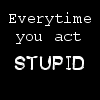|
|
| Browse | Ask | Answer | Search | Join/Login |
|
|
||||
|
Creating a Macro Using An Input Table
I have a sample document that I could provide someone that will show the macro that I need to use in a new document I have created.
It currently has a password on it and I would like to duplicate it, but unable to get access to the coding due to the password restriction. If you are interested or you think you can help me, please contact me and I will e-mail you a copy of the document so you are able to see what I need the macro to do. |
||||
|
|
|
||||
|
If you're asking us to help you break the security on a password protected sheet, we won't do that. If it's your sheet, keep trying your passwords until you remember the right one. If it's not your sheet, ask the author to unlock it for you. |
||||
|
|
|
||||
|
Thread closed, we will not help anyone break security.
|
||||
|
|
Not your question?
Ask your question
View similar questions
| Question Tools | Search this Question |
Check out some similar questions!
Excel macro
[ 4 Answers ]
I need to run a macro that opens excel so I can kick off "application.ontime" basically my macro should run without me having to start excel, just have the computer and outlook running. Is that possible?
Cut and paste a macro?
[ 3 Answers ]
I'm trying to create a spreadsheet based on an older version that has a macro. When open both workbooks, cut and paste the old to the new, open vb editor and drag the forms folder and modules folder to the new workbook the macro runs but is broken (it works in the old workbook) Is there more to...
View more questions Search
|