|
|
| Browse | Ask | Answer | Search | Join/Login |
|
|
||||
|
Are you getting any error messages?
Are these PDF's hosted by yourself or on another site? Are you running the latest version of Acrobat reader (7.0.7)? There's a few things to think about. I may just be a simple case of the PDF's being moved and your link is going to the wrong URL. |
||||
|
||||
|
# 1. no error messages, just a blank page where the PDF should be # 2. hosted by myself. # 3. yes # 4. how would I know if the PDFS are being moved? Adding more input: When I open the link on another computer the PDFS are seen clearly, this happens only on my PC |
||||
|
||||
|
Have you tried reinstalling Acrobat Reader? I've seen problems where something 'breaks' the plug-in, and a quick reinstall sets it right again.
Also, you can test to see if it's a plug-in problem by, instead of clicking on a link to a PDF document, you right-click/save as and save the PDF to your PC. Then try opening from where you saved it. |
||||
|
||||
|
Link: http://acu-free.com/ Please home page, see the product Deep Diagnosis, and click on the Preview link. All Preview links, connected to a PDF doc, are turning up blank. Checked on other PCs these are seen clearly, just are blank on my PC. I double checked the integrity of the linked docs and even revised these. I thought there were a pop up blocker, am running Mozilla as browser, but that does not seem to be so. |
||||
|
||||
|
Re installed the Reader and the links work like brand new shoes Much thanks to Northwind_Dagas and everyone else hwo came to the aid And grateful to AskMeHelpDesk for being there on the far horizons! |
||||
| Question Tools | Search this Question |
Add your answer here.
Check out some similar questions!
My computer has stopped responding when I click on a link or on a "click here for further info". I can sometimes go to the linked website by copying the link to the address line. This is a recent development as I have always been able to use all links. I'm using Win98 second addition with MS...
Is there a reliable way to find out definitively who has links to my site? I tried Google's advanced search, but it's not showing nearly all the ones that I know of. I know I can get some off my webstats too, but really just wondering if there's a way to get a complete and accurate list. ...
After putting a Linksys router on my LAN, I cannot open Outlook links on the PC which has the Linksys software installed. The other PC that does not have the Linksys software installed has no problem opening the Outlook links. Has anybody else had this problem - or can help me solve this? Thanks.
View more questions Search
|