|
|
| Browse | Ask | Answer | Search | Join/Login |
|
|
||||
|
Can't delete some files...
Hi. I've got Windows XP Home Edition on one of my PCs and since the last upgrades, I've not been able to delete files without changing the properties or attributes.
Now, after downloading a file for a correspondence course, and wanting to delete the *.exe file that is just a self-extracting zipped file of reading material- and even after changing the properties I STILL CANNOT DELETE IT. The file is from a government site, an ACCP - the Army Correspondence Cource Program. Does anyone have any suggestions outside of formatting my entire hard drive? What can I do to prevent this in the future? 
|
||||
|
||||
|
It tells me the file is 'protected' even after I change the attributes and properties. I use a different file commander that is better than the dumb Microsoft explorer type file manager. I even tried to delete it with the DOS prompt and checked the attrib as well - this said 'access denied'.
Hope someone can help.  I hate not having control... I hate not having control...
|
||||
|
||||
|
|
||||
|
||||
|
Thanks so much for the responses. This is an *.exe file that has zipped *.dot files in it. I downloaded from ACCP Army Correspondence Course Program, and I've tried in Safe Mode now too, but it does not want to go.. When I try to delete it in DOS mode, I get an 'Access Denied' and when using Total Commander, which I use a lot, I'm told that the file is 'Protected'. I've even tried to 'move' the entire directory in which the file is located - and am not allowed to due to this one file. I've never had something this stubborn happen to me, and it really makes me angry. I've also changed the attributes on this thing so often.. I have not used the file, Word, or anything associated with the ACCP site after restarting my PC, and still the same.
Boy, when we figure a way to get rid of this one, I can say that I've beat some real 'doozy! 
|
||||
|
||||
|
Is it possible that there are "hidden" files also?
Is there an uninstall feature for this program? Maybe with another hard drive (getting cheaper now) you could re-install your op sys on a new drive and reformat this one after you save or transfer your pertinent data. |
||||
|
||||
|
It's a dumb self-extracting file with 4 word documents in it. It did create a subdirectory when extracting, and it moved the files there. The files can be deleted once extracted, but the initial *.exe file is the one that's hard to get rid of. If all else fails, I probably will backup my hard-drive and reformat it as I plan on giving this PC to my daughter so that she can continue her education on the net. I just didn't think I'd have to go through so many hours of reinstallation of OS and Apps because of just one darned file. |
||||
|
||||
|
And no, the file does not belong to a program. It's a zipped file that was made into a self-extracting *.exe file, sort of like a zip-to-exe to make it easier for those that don't work with 'unzippers' by themselves. So... it's back to the drawing board, sigh... |
||||
|
||||
|
How about tying to delete the file from bootable environment that's not your Windows XP?
BartPE is a bootable environment based on Window's Preinstallation Environment. It runs completely off the CD and you can work with files on your hard disk when you boot with it. If you have a CD burner, you can download BartPE and create a bootable CD. http://www.nu2.nu/pebuilder/ |
||||
| Question Tools | Search this Question |
Add your answer here.
Check out some similar questions!
(First, I am a TRUE beginner) How can I be sure a file is duplicate, then delete it? I believe there are numerous duplicate files which are taking up a huge amt. of space. I have an old CPU (only has Pent.ll) but runs good enough for what I want to do. I am cleaning out this thing; did all...
Please, can someone help me? I can't get rid of some files (large) on my PC. I get an error like:"Cannot delete <file name> Acces is denied. Make sure the disk is not full or write-protected and that the file is not currently in use." The files are not "Read only". I'm using winxp pro sp2 I...
Hello. I have been getting these strange files that activate when I open Microsoft word documents. They are like shadow files. And also they appear in My Photo section too. Here is some information I have copied from the property boxes of the files. I have done virus scans on these "ghost"...
Can anybody help me find the crack and patch files on nba live 2004. I badly need it co'z I don't have a cd rom which is needed to play. You may send it to my email add.>Removed<
Can I safely delete files with .pdl extensions? They seem to be taking up a lot of space. What other file extensions can I safely delete? Thanks
View more questions Search
|