|
|
| Browse | Ask | Answer | Search | Join/Login |
|
|
||||
|
Svchost.exe-21DF826A.pf.. Trojan?
I know about svchost.exe and its functions, but when I noticed it running from my own profile instead of SYSTEM and NETWORK, I kind of panic. I then started up a search titled, "svchost.exe" to find any viruses or trojans that would disguise themselves as an svchost.exe file, "svchost.exe-21DF826A.pf" and the genuine svchost.exe application popped up. Being incredibly brave, I double clicked the foreign file but ti wouldn't run since my computer didn't recognize what program created it. I then deleted it and rebooted to run in Safe Mode to search for any more problems. Everything seemed fine till I rebooted again. Now, two more foreign files disguised as "svchost.exe" popped up in the search window.. This is the only day Ive encountered this problem, I'm very worried as to what is going on. Please help? ANY solution is appreciated, thank you.
EDIT: Now, 5 minutes after this post, my computer is running at a constant 100% CPU Usage.. Just a little more info on the symptoms, if any one can respond, it will be greatly appreciated. |
||||
|
||||
|
Time to end the offending task and run some serious anti virus.
A good one to try is Trend Housecall Here's some more information about .pf files (the real ones anyway); PF Extension Basically the .pf extension is currently being used to hide malware (ie trojans, worms, viruses etc) as most users aren't aware what they do. As a very basic rule of thumb, if you don't recognise the extension, then DON'T open it ! |
||||
|
||||
|
Well, I tried running the scan, but it kept cutting off. I tried it once more but it cut off once more. I have no idea how to treat it otherwise. Thank you for the website though.
The scan did serve some purpose however, it did identify the Trojan and some other Adware/Spyware programs on my computer. It also confirmed that the Beta Version for Windows Defender kind of sucks since it didn't detect the infections after 4 scans.. xD! Once again, thank you for your help and suggestions, appreciate it. Hopefully, when I move out of my mom's house this summer, I don't have to share my computer (getting a new one) and put it to risk by letting ignorant asses (Sister and her boyfriend) use the computer (nothing but Limewire.. ). Once again, thank you. (Sorry for the double post) |
||||
|
||||
|
Download Ad-Aware & Spybot: S&D (links below). Load them up and let them update but don't run the scan yet. Instead, shut down and restart in Safe Mode. Once in safe mode, load up the programs again and run the scans. The combination of these programs should get any spyware or trojans on your PC.
|
||||
|
||||
|
-bows-
Thank you for this, I did everything you said and its gone.. Sister - 213 Infections Me - 3 System - 2 I also downloaded Zone Alarm since it looked like Windows' Firwall wasn't working too good. Thank you, VERY much. Thank you as well Curlyben, I appreciate al the help. :cool: |
||||
| Question Tools | Search this Question |
Add your answer here.
Check out some similar questions!
First let me say I like to keep my system tight. I never load garbage programs on it and I always do routine maintenance. From the first day I built my system it has taken aproximatly 15 to 20 seconds to launch windows and be able to run apps without the hourglass popping up. Now within the last...
Hello, I have encountered this trojan and it seems to be working hard to avoid deletion. MW 2000-5.00.2195 Service Pack 4 Intel (R) Celeron CPU 1.80 Ghz Dell Dimension 2300 The additional bugs found by Ad-Aware are: Beyond.Class
Hi I'm the computer dummy with the Aurora Popup prob. I downloaded webroot (Thanks) It keeps telling me I've got this Izio Trojan in memory please walk me through ridding this blanetyblank. I'm so tired and frustrated I wrote to Microsoft and they sent a (Pro) to help me but you wouldn't even...
What's a 'svchost.exe'?? The fact that 'svchost' rhymes with 'ghost!' worries me(I'm worried that it's a virus )especially when there are usually four of them running at any particular time :o This is what I see when I press alt+ctrl+del (I'm using XP): Windows Task Manager: Image name |...
Dear All, Can you tell me what svchost.exe is? I'm always getting a box saying it has generated errors and will be closed. Also, a lot of things start up without being in the startup file. Where does the computer get the command to start those things up? The registry or somewhere else? ...
View more questions Search
|