|
|
| Browse | Ask | Answer | Search | Join/Login |
|
|
||||
|
Computer very slow, freezes and dumps.
I thought this was probably the best forum (beginners) to post my question. Any help will be greatly appreciated. Keeping in mind that I may not easily understand computer jargon, so bear with me please. :)
My computer isn't exactly new, and in fact bought for me by my brother from a second hand shop actually, about 2 yrs ago. He cleaned it all up for me, and it worked just fine for what I need it for. Well it is very finicky! I will go for weeks with it working as it should, and out of the blue (and without doing anything new or different) I can barely get onto the internet. It takes a good 10 minutes for my screen saver to even show up, and then sometimes my msn, and toolbar shows up all in black. I've also had a black figure show up in my tool bar. Then all of a sudden, for no apparent reason, my computer works like a charm again for an unspecific ammt of time. It's hot and cold. Last month, my Dad, who works on computers all of the time, came and reinstalled my virus protection and other things, because they had uninstalled themselves. About 3 days after he reinstalled, they disappeared again, or just won't work period. I have: Avast: Free version Threatfire: Free version (and the only one that hasn't been uninstalled, and seems to work) Ad-aware Spy Dr. Ad-watch Reg. Mech. I was told to do all of the scans I could do, and a defrag. The first time I did a Defrag. it worked great after that. Now when I do one, it seems to slow my computer down! Also, I can no longer send anything from my Outlook Express, and my Adobe Reader will not function either. I am not able to take my computer in to get a good clean-up right now, so any tips, and advice on why my computer runs like a charm one week, and then just sticks it's tongue out at me the next, is greatly appreciated. Thanks all! :) |
||||
|
||||
|
You've missed out a really important piece of information here, What operating system are you using ?
Admittedly, I'd be inclined to backup my data and reinstall from scratch. This could well be an indication of an imminent hardware failure, e.g. hard drive, but difficult to tell. Is it making any odd noises ? |
||||
|
||||
|
It isn't making any strange noises CB. It doesn't seem to do anything odd when it crashes on me. I'll be in the middle of doing something, or answering someone's questions on here, and it just freezes, and I have to shut down and reboot. Of course then I lose everything. As far as the operating system, this is where I get a little "blonde" I guess. I have windows XP. Is that what you mean? |
||||
|
||||
|
It just took me ten minutes to answer you. It was strange though. I answered in the small reply box, and when I clicked on "post quick answer" all of a sudden I got the old box back, but now it's the small box again! Argghhh! I need a drink... lol! |
||||
|
||||
|
|
||||
|
||||
|
Thank you for the info cogs. I know what you meant now, and unfortunately, that is one of the things that I just did the other day, under the advice of our dear friend Chery, who is a site member here. I have a creeping sense that I'm not going to be able to solve this myself, but I still welcome any other ideas you and the rest have. I think KISS missed my question, but thanks to both Cogs and CB for trying to help me though. Much appreciated. Ben, I know you are just as knowledgeable in this area. Do you have any questions for me about flowers or pets? Trade you! LOL! |
||||
|
||||
|
|
||||
|
||||
|
I will stay here Ben! I just get confused otherwise. The funny thing is it was running so crappy when I asked yesterday afternoon... and now it's totally fine again... for now! So strange! Sometimes it really seems to depend on the time of day really. But the time of day is not always the same. It will crap out on me at night sometimes, and then the next time, during the day! Hmmmm! |
||||
|
||||
|
I'm with CB, your system is either highly infected with something (AV software uninstalling itself?) or preparing to die, or both. I would be copying my files and pictures to a safe place and doing a Factory Restore on the computer to take it back to the state it was in the day I took it out of the box. Most systems today have this feature. What is the exact make / model of your computer? For instance, mine is a laptop, HP PAVILION DV5000, model #dv5234us, part #EZ418UA#ABA I got all that info right off the service tag on the computer itself. Look at your computer (bottom for a laptop, back/top for a desktop) and post those vitals on your system. Also, did your computer COME with recovery disks? |
||||
|
||||
|
Hi JB. No, my computer didn't come with any recovery disks. It's a desktop. The model is Envision. EN-S1785 5060Hz-25A 100_240V. I did a system restore to when it was working well, but as far as taking it to a restore point when I first got it, I wouldn't know the date. It was a second hand computer to begin with... didn't even come in a box. I have no idea how old it actually is. I really don't know how to copy files and pictures, or where I would put them. I know how to do the bare essentials on here, and that's about it. Computers aren't really my thing, although I wouldn't want to live without it. I like to do my research, print out images for my floral work, talk to my friends, and listen to my music basically. Oh and of COURSE AMHD! ;) So, when it comes to these things I'm a little challenged. Now give me a bunch of flowers, or a home decorating project, and I'll run circles around you. ;) I think I'm in over my head here maybe, but this has been an expensive year for me, and I would like to save this thing if I can, before it's get up and go, has gotten up and gone! |
||||
|
||||
|
I wondered about that. That will be a difficult task actually, considering where my tower is. I would probably need someone to help me with that, so I'll probably have to call my brother. He should show up around C'mas LOL! (do you get the feeling he's not very reliable?) I would do it myself if I could, but I have a bad hip and back, so it's a little hard for me to do. Thanks JB |
||||
| Question Tools | Search this Question |
Add your answer here.
Check out some similar questions!
My hp m9040n computer freezes no matter what, even in safe mode, I tried system recovery(where it re-formats everything to original), I tried doing a checkdisk on C: but I got to 15 percent and the computer froze, I took the side off the computer and blew out all the dust, I don't know what else...
If anyone out there knows why my computer keeps freezing let me know. It freezes after windows finishes loading. If I move the mouse onto any icon or to open any window it freezes. If I just leave the mouse on the screen and don't touch anything it won't freeze I need help.
Hi: When I use Internet Explorer to get on the web I cannot use Yahoo as my home page. My computer freezes up. When I use Google as my home page IE, I can get on the web but I can't access yahoo.com. Louie,
well I'm having the problem that my computer continuosly is freezing. So I read that may be for some spy or other things my computer would have, so I downloaded hijackthis and did a scan but I don't know what should I do this is the hijackthis log Logfile of HijackThis v1.98.2 Scan saved at...
Can someone please help me? I have an E-Machine AMD Duron 800Mhz computer with 768 RAM. I have been having a lot of problems with my computer for the past year. Whenever I am using it, either on the web, printing something or just using a program, the computer just freezes. I have done all the...
View more questions Search
|