|
|
| Browse | Ask | Answer | Search | Join/Login |
|
|
||||
|
What do you mean when you say the McAfee site "pops out" from the browser? If there's a popup window, what does it say?
Try to access the McAfee site in Firefox, and post here whether you see the same problem, it works, or you see a different behavior. That could provide an additional clue to what's going on. |
||||
|
||||
|
Install the latest version of Java client from Sun Microsystem's website and restart your browsers.
Go to this site and download Version 6 Update 7 Download Free Java Software - Sun Microsystems |
||||
|
||||
|
In the other thread, you said you tried Firefox and updating Java, and neither made a difference. You said you're visiting various anti-virus sites: why is that? Is there some reason why you suspect you have a virus? Are you currently running an AV program like McAfee? Are you running behind a firewall? Here are some suggestions:
1. Turn off any antivirus programs you're running & see if you can access the sites 2. Then turn off your firewall if you have one running and see if that makes a difference. You still haven't explained what you mean by "it just pops out" or whether there is a diagnostic window or message that pops up when the browser terminates. To get help with tech problems, it's important to be as clear as you can be in the information you're providing. |
||||
|
||||
|
This sounds like a virus I've seen before. If you need to download AV software do it on another computer and burn it to a CD or put it on a USB drive then install it on your computer.
You can also try HijackThis but be careful, you can really mess things up if you don't know what you're doing. |
||||
|
||||
|
U know I tried doing both I turned off firewall as wel as antivirus still the same. When I try opening antivirus sites the browser closes off while opening a page, it just closes put and it just happening with some of the sites and perticularly antivirus sites.. Bef there was virus in my system but already I formated the systema and installed both antivirus and antispyware that windows live one care, help me out...
|
||||
|
||||
|
The Windows Live OneCare system requirements says that OneCare will not work with other antivirus programs and cites McAfee as one of the conflicting AV systems. If you've installed other antivirus systems, uninstall them (or drop OneCare and switch to AVG or McAfee).
If you haven't done so, I'd suggest contacting OneCare support (you can do so from within the application, according to their site). |
||||
Not your question?
Ask your question
View similar questions
| Question Tools | Search this Question |
Add your answer here.
Check out some similar questions!
Which is the best browser right now?
[ 5 Answers ]
Hi everyone I want to know which browser have the best speed, organize, popup protection, and everything you can think of. Thanks
Web Browser
[ 1 Answers ]
I do so hope that someone can help me with a problem that I am having.I only use Real Player for audio but each time I try to listen,the player comes up and then stops connecting and I get a general ERROR has occurred.I click on the more info tab and it says"Unable to launch web browser.Please...
Ie 6 browser
[ 3 Answers ]
How can I reinstall i.e. 6 after being unsuccessful in installing i.e. 7?
AOL Browser
[ 13 Answers ]
I click on the shortcut to launch the browser and it launches, but after it loads my home page, the browser closes . Any ideas? Thanks. I have some bookmarks that I would like to get and backup before I uninstall and re install
View more questions Search
|